
The products you are looking for are no longer manufactured by Intel. Additionally, Intel no longer provides interactive support for these products via telephone or e-mail, nor will Intel provide any future content updates or software updates to support new operating systems or improve compatibility with third party devices and software products.
THESE PRODUCT SUPPORT DOCUMENTS ARE PROVIDED FOR HISTORICAL REFERENCE ONLY AND ARE SUBJECT TO THE TERMS SET FORTH IN THE "TERMS OF USE" INFORMATION.
Information on currently available Intel products is available at www.intel.com and/or developer.intel.com
- Documents and Guides
-
- Intel® microprocessor export compliance metrics
-
Intel Corporation
2200 Mission College Blvd.
P.O. Box 58119
Santa Clara, CA 95052-8119
USAGlobal Trade Department
e-mail inquiries to: ctp.determinations@intel.comFollowing are the Gigaflops (GFLOPS), Composite Theoretical Performance (CTP), and Adjusted Peak Performance (APP) values for Intel’s 32-bit and 64-bit processors. All Intel® 8-bit and 16-bit processors and microcontrollers with a clock speed exceeding 25 MHz are 3A991, with the exception of those encapsulated in military packages that have been tested to the Mil-883C temperature specifications. All Intel 8-bit and 16-bit processors and microcontrollers with a clock speed of 25 MHz or less are EAR99.
On November 5, 2007, the United States Department of Commerce’s Bureau of Industry and Security (BIS) published amendments to the Export Administration Regulations 15 CFR, which resulted in the inclusion of the December 2006 Wassenaar Arrangement Plenary Agreement Implementation.
The amendments introduced a new metric, Gigaflops (GFLOPS), to measure processor performance for export purposes. BIS no longer requires exporters to determine the CTP. However, CTP values will still be provided for those customers located in countries where the CTP is still required as a measurement of processor performance for export compliance purposes.
CTP calculations are based upon a modified formula resulting from Wassenaar negotiations on December 21, 1993, and published in the United States Department of Commerce Export Administration Regulations 15 CFR 774 (Advisory Note 4 for Category 4), and are stated in Millions of Theoretical Operations Per Second (MTOPS).
APP calculations are based on the formula published in the United States Department of Commerce Export Administration Regulations 71 CFR 20876, and are stated in Weighted Teraflops (WT).
All GFLOPS, CTP and APP calculations contained herein were based on specifications taken from Intel datasheets and are subject to change without notice. Intel makes no representation or warranty as to the accuracy or reliability of such specifications. THESE CALCULATIONS ARE PROVIDED "AS IS" WITH NO WARRANTIES WHATSOEVER, INCLUDING ANY WARRANTY OF MERCHANTABILITY, NONINFRINGEMENT, FITNESS FOR ANY PARTICULAR PURPOSE OR ANY WARRANTY OTHERWISE ARISING OUT OF ANY PROPOSAL, SPECIFICATION OR SAMPLE. Intel disclaims all liability, including liability for infringement of any proprietary rights, relating to use of information in these calculations. No license, express or implied, by estoppel or otherwise, to any intellectual property rights is granted herein.
Intel® Pentium® II processor
Processor Number Clock Speed CTP in MTOPS GFLOPS APP in WT 1 Way 2 Way 4 Way N/A 450 MHz 525.002 0.45 0.000135 0.00027 0.00054 N/A 400 MHz 466.668 0.4 0.00012 0.00024 0.00048 Pentium® II OverDrive® processors
Processor Number Clock Speed CTP in MTOPS GFLOPS APP in WT 1 Way 2 Way 4 Way N/A 333 MHz 388.889 0.33 9.99E-05 0.0002 0.0004 N/A 300 MHz 350.001 0.3 0.00009 0.00018 0.00036
- Datasheets
-
The Intel Pentium® II processor is designed for high-performance desktops, workstations and mainstream servers, and is binary compatible with previous Intel Architecture processors. The Pentium II processor provides the high performance needed for applications running on advanced operating systems such as Windows 95*, Windows NT* and UNIX*. This is achieved by integrating the attributes of Intel's processors, the dynamic execution performance of the Pentium Pro processor plus the capabilities of MMX™ technology, bringing a new level of performance for system buyers. The Pentium II processor is scalable to two processors in a multiprocessor system and extends the power of the Pentium Pro processor with performance headroom for business media, communication and Internet capabilities. Systems based on Pentium II processors also include the latest features to simplify system management and lower the cost of ownership for large and small business environments.

Pentium® II Processor at 333 MHz, 300 MHz, 266 MHz, and 233 MHz 
File Name: 24333503.pdf
Size: 914295 bytes

Pentium® II Processor at 350 MHz, 400 MHz and 450MHz 
File Name: 24365703.pdf
Size: 1118283 bytes
- Specification Updates
-
Pentium® II Processor Specification Update
This document is an update to the specifications contained in the Pentium® II Processor Developer's Manuals (Order Number 243502-001). This document is intended for hardware system manufacturers and software developers of applications, operating systems, or tools. It contains specification changes, S-specs, errata, specification clarifications, and documentation changes. The Pentium® II processor may contain design defects or errors known as errata which may cause the product to deviate from published specifications. Current characterized errata are available on request.- Specification Changes are modifications to the current published specifications. These changes will be incorporated in the next release of the specifications.
- S-Specs are exceptions to the published specifications, and apply only to the units assembled under the S-spec.
- Errata are design defects or errors. Errata may cause the Pentium® II processor's behavior to deviate from published specifications. Hardware and software designed to be used with any given stepping must assume that all errata documented for that stepping are present on all devices.
- Specification Clarifications describe a specification in greater detail or further highlight a specification's impact to a complex design situation. These clarifications will be incorporated in the next release of the specifications.
- Documentation Changes include typos, errors, or omissions from the current published specifications. These changes will be incorporated in the next release of the specifications.
This location contains the most current Specification Update. The revision number is indicated by the last two digits in its 'pdf' file name. Specification Updates are revised only as changes occur.

24333749.PDF 
File Name: 24333749.pdf
Size: 640946 bytes
Date: July 2002
- Application notes
-

CK25 Clock Driver / Synthesizer Design Guidelines - PDF 
File Name: 24339601.PDF
Size: 265,037 bytes
Date: May 1997

CK97 Clock Synthesizer Design Guidelines - PDF 
File Name: 24386701.pdf
Size: 388,624 bytes
Date: June 1998
- Design guides
-

370-Pin Socket (PGA370) Design Guidelines - PDF 
File Name: 24441001.pdf
Size: 360,940 bytes
Date: November 1998
- Manuals
-

Addendum—Intel Architecture Software Developer’s Manual - PDF 
File Name: 24368901.pdf
Size:72,124 bytes
Date: March 1998

Addendum—Intel Architecture Software Developer’s Manual Volume 3: System Programming Guide - PDF 
File Name: 24369001.pdf
Size: 76,819 bytes
Date: March 1998

Addendum—Intel Architecture Software Developer’s Manual Volume 1: Basic Architecture - PDF 
File Name: 24369101.pdf
Size: 42,315 bytes
Date: March 1998

BX400ii Interposer Board User’s Manual - PDF 
File Name: 27322403.pdf
Size: 708,028 bytes
Date: March 2000

Intel Architecture Software Developer’s Manual Volume 1: Basic Architecture - PDF 
File Name: 24319002.pdf
Size: 2,644,229 bytes
Date: May 1999

Intel Architecture Software Developer’s Manual Volume 2: Instruction Set Reference - PDF 
File Name: 24319102.pdf
Size: 6,773,008 bytes
Date: May 1999

Intel Architecture Software Developer’s Manual Volume 3: System Programming - PDF 
File Name: 24319202.pdf
Size: 5399547 bytes
Date: May 1999
- Installation and Use
-
- Thermal management for Intel® Pentium® III, Pentium® II, and Celeron® Processors
-
This document is written for professional system integrators building PCs from industry accepted motherboards, chassis, and peripherals. It provides information and recommendations for thermal management in desktop systems using boxed Intel® Pentium® III Processors, Pentium® II processors, and Celeron® processors. (The term "boxed processors" refers to processors packaged for use by system integrators.)
It is assumed that the reader has a general knowledge of and experience with desktop PC operation, integration, and thermal management. Integrators who follow the recommendations presented here can provide their customers with more reliable PCs and will see fewer customers returning with problems.
Systems using boxed processors all require thermal management. The term "thermal management" refers to two major elements: a heatsink properly mounted to the processor and effective airflow through the system chassis. The ultimate goal of thermal management is to keep the processor at or below its maximum operating temperature.
Proper thermal management is achieved when heat is transferred from the processor to the system air, which is then vented out of the system. Desktop boxed processors are shipped with a high-quality fan heatsink, which can effectively transfer processor heat to the system air. It is the responsibility of the system integrator to ensure adequate system airflow.
This document makes recommendations for achieving good system airflow and provides suggestions for improving the effectiveness of a system's thermal management solution.
Boxed processors are shipped in several processor packages:
- the Single Edge Contact Cartridge (S.E.C.C.)
- the Single Edge Contact Cartridge 2 (S.E.C.C.2)
- the Single Edge Processor Package (S.E.P.P.)
- and the Plastic Pin Grid Array (PPGA)
All boxed processors for desktop systems are shipped with a fan heatsink and fan power cable. These items should be used following the directions contained within the boxed processor installation notes included in the processor box. Thermal interface material (already applied) provides effective heat transfer from the processor to the fan heatsink. S.E.C.C., S.E.C.C.2, and S.E.P.P. boxed processors ship with an attached fan heatsink with the thermal interface material included between the processor and the fan heatsink. Current PPGA boxed processors ship with an unattached fan heatsink that includes thermal interface material on the fan heatsink base and a fan cable incorporated into the fan. The fan cable provides power to the fan by connecting to a motherboard-mounted power header. Some boxed processor fan heatsinks provide fan speed information to the motherboard. (Only motherboards with hardware monitoring circuitry can use the fan speed signal.)
Boxed processors use high-quality ball-bearing fans that provide a good local air stream. This local air stream transfers heat from the heatsink to the air inside the system. However, moving heat to the system air is only half the task. Sufficient system airflow is also needed in order to exhaust the air. Without a steady stream of air through the system, the fan heatsink will recirculate warm air, and therefore may not cool the processor adequately.
System airflow is determined by the following:
- Chassis design
- Chassis size
- Location of chassis air intake and exhaust vents
- Power supply fan capacity and venting
- Location of the processor slot(s)
- Placement of add-in cards and cables
System integrators must ensure airflow through the system to allow the fan heatsink to work effectively. Proper attention to airflow when selecting subassemblies and building PCs is important for good thermal management and reliable system operation.
Integrators use three basic chassis form factors for desktop systems: ATX, microATX, and the older Baby AT form factor.
In systems using Baby AT components, airflow is usually from front to back. Air enters the chassis from vents at the front and is drawn through the chassis by the power supply fan. The power supply fan exhausts the air through the back of the chassis. Figure 1 and Figure 2 show the airflow through Baby AT systems.
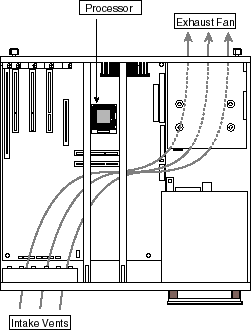
Figure 1. System Airflow Through Baby AT Desktop Chassis (Top View)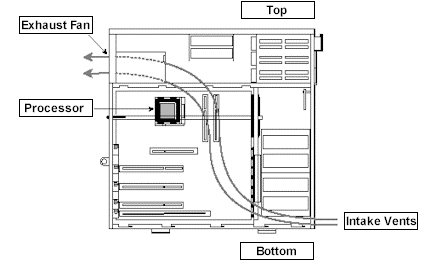
Figure 2. System Airflow Through Baby AT Tower Chassis (Side View)Intel recommends the use of ATX and microATX form factor motherboards and chassis for boxed processors. The ATX and microATX form factors simplify assembly and upgrading of desktop systems, while improving the consistency of airflow to the processor.
With regard to thermal management, ATX components differ from Baby AT components in that the processor is located close to the power supply, rather than to the front panel of the chassis. Power supplies that blow air out of the chassis provide proper airflow for active fan heatsinks. The boxed processor's active fan heatsink cools the processor more effectively when combined with an exhausting power supply fan. Because of this, the airflow in systems using the boxed processor should flow from the front of the chassis, directly across the motherboard and processor, and out of the power supply exhaust vents. Figure 3 shows proper airflow through an ATX system to achieve the most effective cooling for a boxed processor with an active fan heatsink. For boxed processors, chassis that conform to the ATX Specification Revision 2.01 or later are highly recommended. For more information on the ATX form factor, and a list of ATX chassis manufacturers, please visit the ATX Web site.

Figure 3. System Airflow Through ATX Tower Chassis Optimized For the Boxed Processor With an Active Fan HeatsinkOne of the ways microATX chassis differ from ATX chassis is that the power supply location and type may vary. Thermal management improvements that apply to ATX chassis will also apply to microATX. For more information on the microATX form factor, and a list of microATX chassis manufacturers, please visit the microATX* web site.
The following is a list of guidelines to be used when integrating a system. Specific mention of Baby AT, ATX, or microATX components is made where necessary.
- Chassis vents must be functional and not excessive in quantity
Integrators should be careful not to select chassis that contain cosmetic vents only. Cosmetic vents are designed to look like they allow air into the chassis but no air (or little air) actually enters. Chassis with excessive air vents should also be avoided. For example, if a Baby AT chassis has large air vents on all sides; most air enters near the power supply and then immediately exits through the power supply or nearby vents. Very little air flows over the processor and other components. In ATX and microATX chassis, I/O shields must be present. Otherwise, the I/O opening may provide for excessive venting.
- Vents must be properly located
Systems must have properly located intake and exhaust vents. The best location for vents will allow air to enter the chassis and flow on a path through the system that is over various components and directly over the processor. Specific location of vents depends upon the type of chassis. For most desktop Baby AT systems, the processor is located near the front, and thus intake vents on the front panel work best. For Baby AT tower systems, vents on the bottom of the front panel work best. For ATX and microATX systems, vents should be located both in the bottom front and bottom rear of the chassis. Also for ATX and microATX systems, I/O shields must be present to allow the chassis to vent air as designed. Lack of an I/O shield may disrupt proper airflow or circulation within the chassis.
- Power Supply Airflow Direction
It is important to choose a power supply that has a fan that draws air in the proper direction. For most ATX and microATX systems, power supplies that act as an exhaust fan, drawing air out of the system, work most efficiently with active fan heatsinks. For most Baby AT systems, the power supply fan acts as an exhaust fan, venting system air outside the chassis. Some power supplies have markings noting airflow direction. Ensure the proper power supply is used based upon the system form factor.
- Power Supply Fan Strength
PC power supplies contain a fan. Depending upon the type of power supply, the fan either draws air into or out of the chassis. If intake and exhaust vents are properly located, the power supply fan can draw enough air for most systems. For some chassis where the processor is running too warm, changing to a power supply with a stronger fan can greatly improve the airflow.
- Power Supply Venting
Most, if not all, air flows through the power supply unit, which can be a significant restriction if not well vented. Choose a power supply unit with large vents. Wire finger guards for the power supply fan offer much less airflow resistance than openings stamped into the sheet metal casing of the power supply unit. It is important to make sure that floppy and hard drive cables not block the power supply air vents inside the chassis.
- System Fan - Should It Be Used
Some chassis may contain a system fan (in addition to the power supply fan) to facilitate airflow. A system fan is typically used with passive heatsinks. With fan heatsinks, a system fan can have mixed results. In some situations, a system fan improves system cooling. However, sometimes a system fan recirculates warm air within the chassis, thereby reducing the thermal performance of the fan heatsink. When using processors with fan heatsinks, rather than adding a system fan, it is generally a better solution to change to a power supply with a more powerful fan. Thermal testing both with a system fan and without the fan will reveal which configuration is best for a specific chassis.
- System Fan Airflow Direction
When using a system fan, ensure that it draws air in the same direction as the overall system airflow. For example, a system fan in a Baby AT system might act as an intake fan, pulling in additional air from the front chassis vents.
- Protect Against Hot Spots
A system may have a strong airflow, but still contain "hot spots." Hot spots are areas within the chassis that are significantly warmer than the rest of the chassis air. Such areas can be created by improper positioning of the exhaust fan, adapter cards, cables, or chassis brackets and subassemblies blocking the airflow within the system. To avoid hot spots, place exhaust fans as needed, reposition full-length adapter cards or use half-length cards, reroute and tie cables, and ensure space is provided around and over the processor.
Differences in motherboards, power supplies, and chassis all affect the operating temperature of processors. Thermal testing is highly recommended when choosing a new supplier for motherboards or chassis, or when starting to use new products. Thermal testing can show integrators if a specific chassis-power supply-motherboard configuration provides adequate airflow for boxed processors.
Testing using the proper thermal measurement tools can validate proper thermal management or demonstrate the need for improved thermal management. Verifying the thermal solution of a reference system allows integrators to minimize test time while incorporating the increased thermal demands of possible future end-user upgrades. Testing a representative system and an "upgraded" system provides confidence that a system's thermal management will be acceptable over the lifetime of the system. Upgraded systems may have extra add-in cards, graphics solutions with higher power requirements, warmer running hard drives, etc.
Thermal testing should be done on each chassis-power supply-motherboard configuration using the components that dissipate the most power. Variations in processor speed, graphics solutions, etc. do not require additional thermal testing if testing is done with the highest power-dissipating configuration.
All desktop systems based on boxed Intel processors require thermal management. Boxed processors provide high quality fan heatsinks that provide an excellent local air stream. It is the responsibility of the integrator to ensure proper system thermal management by selecting chassis, motherboards, and power supplies that provide adequate system airflow through the system. Some specific chassis characteristics that affect system airflow include power supply fan size and strength, chassis venting, and additional system fans. Thermal testing should be done on each chassis-power supply-motherboard combination to verify the thermal management solution and ensure that the boxed processor is operating below its maximum operating temperature.
- Software and Drivers
-
- Download (Bootable Version) - Intel® Processor Frequency ID Utility
-
Version 7.2
The bootable version of the Intel® Processor Frequency ID Utility is available in .exe format. This download does not work in DOS-emulation windows, as found in operating systems such as Linux*. Since this version is bootable, it does not depend on any specific operating system (OS independent).
See the Installation Guide for detailed instructions on how to use this utility.
Which Utility Should I Use?
For Intel® Pentium® III processors, and processors manufactured before the Intel® Pentium® III processor, use the Intel® Processor Frequency ID Utility.
- Download (Windows* Version) - Intel® Processor Frequency Utility
-
Version 7.2

The utility is available for download in a self-installing .msi file format.
- Supported Processors
- Supported Operating Systems
You must have system administrative rights for successful installation on Windows XP* and Windows 2000*.Note There are two processor identification utilities used to identify Intel® processors. The Intel® Processor Identification Utility is the newest identification utility. Before downloading either utility, review the supported processors list to see the processors supported by each utility.
- Frequency Test Tab
-

The Frequency Test Tab can provide information regarding the operating status of the tested processor or system bus. It will report:- Proper Intel® processor brand identification
- Processor and system bus expected frequencies
- Processor and system bus reported frequencies
- Accompanying this information is a message informing the user whether the processor is operating at its expected frequency
- Which processor was tested in a multiprocessor system, and total number of processors (Windows* XP, and Windows* 2000 only)
- Intel® Processor Frequency ID Utility for Windows*
-
The CPUID Utility for Windows* is incorporated into the Intel® Processor Frequency ID Utility.
Use the CPUID Data Screen of the utility to identify Pentium® processors and higher.
- Supported operating systems for the Intel® Processor Frequency ID Utility
-
Operating System
- Windows 98* SE
- Windows 2000* Professional, Server, Advanced Server
- Windows Me*
- Windows XP*
Note Windows 95*, Windows 98, Windows NT* 3.51, and Windows NT 4.0 are no longer supported. Use bootable version of the Intel Processor Frequency ID Utility for systems which have Windows 95 or Windows NT 3.51 installed.
- Intel® Processor Identification Utility download for Windows*
-
This utility is designed to identify current Intel® Processors and technologies, and enables you to run and save a processor ID report. The utility also features a frequency test to make sure that the processor is working at the tested and rated speed.
The Intel® Processor Identification Utility video walks you through download to installation, and provides an overview of the most common technologies supported by the processor.
The latest version of Intel® Processor Identification Utility is available for download in a self-installing .msi file format.
Note Microsoft Windows XP* and Microsoft Windows 2000* users must have system administrator rights to install the utility.
- Compatibility
-
- Dual processors
-
End of Interactive Support
Intel is announcing the end of interactive support for the Pentium® II processors.
Though Intel recommends using identical steppings of processor silicon in multiprocessor systems whenever possible (as this is the only configuration which receives full validation across all of Intel's testing), Intel supports mixing processor steppings, and does not actively prevent various steppings of the Pentium® II processor from working together in DP systems. However, since we cannot validate every possible combination of devices, each new stepping of a device is fully validated only against the latest steppings of other processors and chipset components.
A processor with a C0 core stepping, or with a CPUID of 6-3-3, is not validated for mixed stepping operation.
The lowest common denominator is required when configuring the system. In mixed stepping configurations, all processors must be run at the lowest frequency. If one processor has ECC capable L2 cache, and the other does not, ECC must be disabled.
Errata for all processor steppings present in a system will affect that system, unless worked around.
Due to the variety of motherboard vendors in the market and the number of system BIOS revisions, some system-level issues may occur that lie outside the realm of any mixed stepping evaluation performed by Intel. Recommendations for shipping systems that mix Pentium II processor steppings are as follows:- Choose a motherboard vendor with a history of quality and DP experience to minimize potential system-level issues.
- Make sure that the motherboard's BIOS will support all processor steppings. Motherboard vendors should be able to supply information about the steppings of the Pentium II processor supported by the BIOS on a specific motherboard.
- Refer to the Pentium® II Processor Specification Update for information on Pentium® II processor errata, their workarounds, and potential performance issues before integrating dual processor systems.
In order to see any significant benefit from a dual processor configuration, you would first need an operating system that supports more than one processor. Microsoft* Windows NT*, some varieties of Unix*, and BeOS* are examples of those that do.
You would also need applications that are multithreaded. In other words, the code for the programs is able to separate into threads for execution on more than one processor. Not many can do this, so I would suggest that you confirm this with the manufacturers of the applications that you wish to use.
- Specifications
-