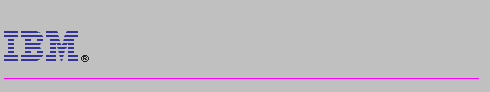
Enter the ASRT monitoring commands at the ASRT+> prompt. Access the commands as follows:
Table 6 shows the ASRT configuration commands. Use these
commands to access a particular bridge instance or to display information
about all bridge instances in the switch.
Table 6. ASRT Multiple Bridge Monitoring Command Summary
| Command | Function |
|---|---|
| ? (Help) | Displays all the commands available for this command level or lists the options for specific commands (if available). |
| Bridge i | Accesses a particular bridge instance for which more detailed information is desired. The parameter i specifies the particular bridge instance. See "Detailed Monitoring Commands for a Particular Bridge Instance" for a list of detailed monitoring commands available. |
| List | Displays status information for all configured bridges or for a specific bridge instance. |
| Netbios | Accesses the commands available to work with NetBIOS filtering parameters that are applicable to all bridge instances in the switch. See "NetBIOS Monitoring Commands" for a discussion of commands available at the NetBIOS command prompt. |
| Exit | Returns you to the previous command level. |