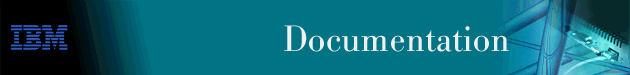
This chapter describes how to use the Random Early Detection (RED) feature so that a network device, based on its configured drop probability, marks random incoming packets for dropping if congestion occurs, thus avoiding an overflow. This benefits well-behaved traffic such as TCP, that responds to the congestion indication by reducing the transmit window size. RED supports PPP, Multilink PPP, and Frame Relay links. This chapter consists of the following section:
RED enables you to avoid overflow if congestion occurs. RED calculates the average queue length and if it is within specified limits, based on configurable drop probability, an incoming packet is marked for dropping. Using the average queue length instead of the current queue size prevents a bursty traffic queue from affecting the drop rate.
Assume that you have specified the following values for RED parameters:
(1)Weight factor: 4 (2)Exponential Maximum Packet Drop Probability: 9 (3)Minimum Threshold Value: 70 (4)Maximum threshold Value: 100 (5)Initial Average Queue Size: 60
(1) This value determines how much influence a current queue has on calculating the average queue length.
The minimum value of this parameter (1) designates less weight and is a conservative setting. With this value, the average queue length at a specific point in time remains closer to the previous average queue length so bursty traffic with a large queue length has little effect on the calculation of new average queue length.
The maximum value of this parameter (8) designates greater weight and is an aggressive setting. With this value, the average queue length is equal to the current queue length so bursty traffic with a large queue length has a great effect on the calculation of new average queue length.
(2) This value is the probability of dropping a packet at peak average queue length.
If the average queue length is consistently equal to the maximum threshold value, one of every 29 (512) packets is marked for a drop. The probability of a drop increases linearly as the average queue length increases from the minimum threshold to the maximum threshold.
(3) This value designates the minimum queue requirement to calculate a packet's drop probability and mark it accordingly.
It is expressed as a percentage of the maximum device queue value, which is a layer-2 protocol-determined, non configurable value. For example, if you specify a value of 40 percent and the maximum device queue value is 16, then the minimum threshold value is set to 6 (0.4*16).
(4) This value designates the maximum queue requirement to calculate a packet's drop probability and mark it accordingly.
It is expressed as a percentage of the maximum device queue value, which is a layer-2 protocol-determined, non configurable value. For example, if you specify a value of 100 percent and the maximum device queue value is 16, then the maximum threshold value is set to 16 (1.0*16).
(5) This value designates the initial setting used for calculating packet drop probability.
It is expressed as a percentage of the maximum device queue value, which is a layer-2 protocol-determined, non configurable value. It prevents bursty traffic from increasing the weight on the average queue length calculation before an average queue value is established by the traffic itself. (When the device is initialized, the queue length is zero and no indication of previous average queue length exists.) You should specify a relatively low value as shown in the preceding example.
After enabling RED and setting interface parameters, you must restart or reload the device to activate RED. For details on specifying RED commands, see "Configuring and Monitoring the Random Early Detection Feature".