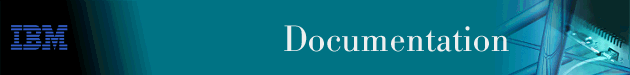
This chapter describes Ethernet interface configuration and operational commands. It includes the following sections:
Use the following procedure to access the configuration process. This process gives you access to an Ethernet interface's configuration process.
* talk 6 Config>
The CONFIG prompt (Config>) displays on the console. If the prompt does not appear when you first enter configuration, press Return again.
Config> network 0 ETH Config>
The Ethernet configuration prompt (ETH Config>), is displayed.
This section summarizes and then explains the Ethernet configuration
commands. Enter the commands at the ETH config>
prompt.
Table 33. Ethernet Configuration Command Summary
| Command | Function |
|---|---|
| ? (Help) | Displays all the commands available for this command level or lists the options for specific commands (if available). See "Getting Help". |
| Connector-Type | Sets the connector type. |
| IP-Encapsulation | Sets the IP encapsulation as Ethernet (type X'0800'), IEEE (802.3 with SNAP) or both. |
| List | Displays the current connector-type, NetWare IPX encapsulation, and IP encapsulation. |
| Physical-Address | Sets the physical MAC address. |
| Exit | Returns you to the previous command level. See "Exiting a Lower Level Environment". |
Use the connector-type command to set the connector type.2216s support AUI (10BASE5) and RJ-45 (10BASE-T) connectors, and auto-config options.
Syntax:
Use the IP-encapsulation command to select Ethernet (Ethernet type X'0800'), IEEE 802.3 (Ethernet 802.3 with SNAP), or both. The default is Ethernet.
The option both enables the 2216 to use Ethernet encapsulation to transmit to hosts that have Ethernet encapsulation and to use IEEE 802.3 encapsulation to transmit to hosts that have IEEE 802.3 encapsulation. If your Ethernet LAN includes some hosts that use one type of encapsulation and some that use the other, entering both enables all of them to communicate.
The option both applies only to unicast frames. If you enter both, you are prompted to enter either ethernet or ieee-802.3 for broadcast and multicast frames.
Syntax:
Example:
Eth Config [1]>ip-encapsulation both How would you like IP broadcast/multicast frames to be sent (ETHER/IEEE-802.3) [ETHER]?
Use the list command to display the current configuration for the Ethernet interface, including the connector-type, IPX encapsulation type, and IP encapsulation type.
Syntax:
Connector type: AUI (10BASE5) IP Encapsulation: ETHER MAC Address: 023456789A56
Use the physical-address command to set the physical (MAC) address.
| Note: | Pressing Enter leaves the value the same. Entering 0 causes the router to use the burned-in address. The default is to use the burned-in address. |
Valid Values: Any 12-digit hexadecimal address.
Default Value: burned-in address (indicated by all zeros).
MAC address in 00:00:00:00:00:00 form []? 12:15:00:FA:00:FE
To monitor information related to the Ethernet Network Interface, access the interface monitoring process by doing the following:
* talk 5
The GWCON prompt (+) is displayed on the console. If the prompt does not appear when you first enter GWCON, press Return again.
+ configuration
See page "Configuration" for sample output of the configuration command.
+ network 0 ETH>
The Ethernet monitoring prompt is displayed. You can now view information about the Ethernet interface by entering monitoring commands.
This section summarizes and explains the Ethernet monitoring
commands. Enter commands at the ETH> prompt. Table 34 lists the monitoring commands.
Table 34. Ethernet monitoring command Summary
| Command | Function |
|---|---|
| ? (Help) | Displays all the commands available for this command level or lists the options for specific commands (if available). See "Getting Help". |
| Collisions | Displays collision statistics for the specified Ethernet interface. |
| Exit | Returns you to the previous command level. See "Exiting a Lower Level Environment". |
This command shows the counts of transmissions for packets that incurred collisions before successful transmission. Counters are given for packets sent after the collision XXXXx packets sent after 15 collisions. Increasing numbers of packets transmitting with collisions and higher numbers of collision per packet are signs of transmitting onto a busy Ethernet.
These counters are cleared by the OPCON clear command. This data is exported via SNMP as the dot3CollTable counter.
Syntax:
Example:
Eth> coll Transmitted with 1 collisions:0 Transmitted with 2 collisions:0 Transmitted with 3 collisions:0 Transmitted with 4 collisions:0 Transmitted with 5 collisions:0 Transmitted with 6 collisions:0 Transmitted with 7 collisions:0 Transmitted with 8 collisions:0 Transmitted with 9 collisions:0 Transmitted with 10 collisions:0 Transmitted with 11 collisions:0 Transmitted with 12 collisions:0 Transmitted with 13 collisions:0 Transmitted with 14 collisions:0 Transmitted with 15 collisions:0
This section describes dynamic reconfiguration (DR) as it affects Talk 6 and Talk 5 commands.
Ethernet supports the CONFIG (Talk 6) delete interface command with no restrictions.
Ethernet supports the GWCON (Talk 5) activate interface command with no restrictions.
All Ethernet interface-specific commands are supported by the GWCON (Talk 5) activate interface command.
Ethernet supports the GWCON (Talk 5) reset interface command with no restrictions.
All Ethernet interface-specific commands are supported by the GWCON (Talk 5) reset interface command.