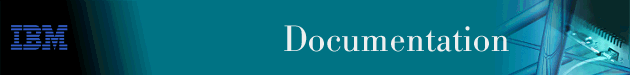
To remove Nways Manager applications, perform the following steps:
|
| nwaysmgr - to remove Nways Element Manager | |
|
| lanReMon - to remove Nways Manager Remote Monitor | |
|
| rmonCommon - to remove Nways Manager Remote Monitor | |
|
| ahm6000 - to remove ATMC | |
| Note: | Select cml only if you are uninstalling the entire product set. |