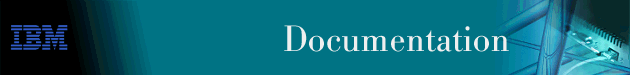
This chapter explains how to collect and display messages. (See "Using the Event Logging System (ELS)" for information about ELS and message formats. Refer also to the IBM Nways Event Logging System Messages Guide for a description of each message. This chapter includes the following sections:
The MONITR process provides a view of activity inside the device and the networks. MONITR also displays logging messages from the software.
The following commands affect the messaging process:
To enter the messaging process from OPCON enter the event command or the talk 2 command.
The console displays the messages the software has accumulated.
To exit messaging and return to OPCON, enter the OPCON intercept character (the default is Ctrl-P).
To receive messages at your console, enter the messaging process as described in the previous section. The software then displays all the messages it has recorded since it was last invoked. While you are connected to the messaging process, it displays all messages as they arrive.
Use the OPCON divert and halt commands to view software messages while you are doing something else with the device. Permitted devices divert output to TTY0 (the local console), TTY1, or TTY2 (the remote consoles).
To specify a default device for MONITR, define the device in Static RAM by using the CONFIG set logging disposition command. Specifying a default device is useful if you have a terminal set up to print.