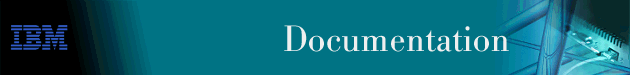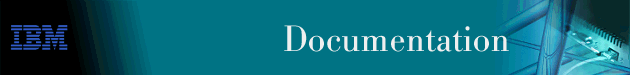
Software User's Guide Version 3.4
This chapter describes the X.25 configuration and operational
commands and includes the following sections:
This section summarizes and explains all the X.25 configuration
commands.
The X.25 configuration commands allow you to specify network
parameters for router interfaces that transmit X.25 packets. The
information you specify with the configuration commands activates when you
restart the router.
Enter the X.25 configuration commands at the X.25
config> prompt. Table 52 shows the commands.
Table 52. X.25 Configuration Commands Summary
| Command
| Function
|
| ? (Help)
| Displays all the commands available for this command level or lists the
options for specific commands (if available). See "Getting Help".
|
| Set
| Sets the local and DDN X.25 node addresses, window size for
packet levels, identifies the National personality, the MTU, and the maximum
number of calls. Defines the PVC and SVC channel ranges, the number of
seconds that a switched circuit can be idle before it is cleared, and
specifies whether one router needs to act as a DCE (when two routers are
directly connected without an intervening X.25 network) or the more
normal method of acting at a DTE connected to an X.25 network.
Sets speed, encoding, clocking, throughput class, and cable type.
|
| Enable/Disable
| Enables/Disables incoming-calls-barred feature,
outgoing-calls-barred feature, dynamic DDN address translations, and lower-dtr
feature.
|
| National Enable or National Disable
| Enables/Disables the parameters defined by the National Personality
configuration.
|
| National Set
| Sets parameters defined by the National Personality
configuration.
|
| National Restore
| Restores the National Personality configuration to its default
values.
|
| Add/Change/Delete
| Adds/Changes/Deletes an address translation, a protocol
encapsulation, or a PVC definition.
|
| List
| Lists the defined address translations, National Personality
parameters, protocol encapsulation, or PVC definitions.
|
| Exit
| Returns you to the previous command level. See "Exiting a Lower Level Environment".
|
Use the set command to configure local X.25 node
addresses, maximum number of calls, frame and packet level window size, lowest
to highest PVC and SVC channels, and the idle time for a switched
circuit.
Syntax:
- set
- address . . .
-
- cable
-
- calls-out . . .
-
- clocking . . .
-
- default-window-size . . .
-
- encoding
-
- equipment-type . . .
-
- htf addr . . .
-
- inter-frame-delay . . .
-
- mtu
-
- national-personality . . .
-
- pvc . . .
-
- speed . . .
-
- svc
-
- throughput-class . . .
-
- vc-idle . . .
- address x.25-node-addr
- Sets the local X.25 interface address
(x.25-node-addr). Set the X.25 node address to
0, not to 00, to delete the local X.25 address.
Example: set address 8982800
- cable type
- Sets the cable type as follows:
- RS-232 DTE
- RS-232 DCE
- V35 DTE
- V35 DCE
- V36 DTE
- X21 DTE
- X21 DCE
A DTE cable is used when you are attaching the router to some type of DCE
device (for example, a modem or a DSU/CSU).
A DCE cable is used when the router is acting as the DCE and providing the
clocking for direct attachment.
- calls-out value
- Sets the maximum number of locally initiated, simultaneously active
SVCs.
Valid Values: 1 to 239
Default Value: 4
- clocking external or internal
- To connect to a modem or DSU, configure external clocking and select the
appropriate DTE cable with the set cable command. Use the
set speed command to configure the line speed.
To connect directly to another DTE device, configure internal clocking,
select the appropriate DCE cable with the set cable command, and
configure the clocking/line speed with the set speed
command.
Default: external
- default-window-size value
- Sets the window size for the packet level assigned by the router if there
is no window-size facility in the Call-Request packet. The range is
determined by the National Personality packet modulus
(PACKET-EXT-SEQ-MODE).
Default: 2
Example: set default-window-size 3
- encoding NRZ or NRZI
- Sets the HDLC transmission encoding scheme for the interface.
Encoding may be set for NRZ (non-return to zero) or NRZI (non-return to zero
inverted). NRZ is the more widely used encoding scheme while NRZI is
used in some IBM configurations.
Default: NRZ
- equipment-type DCE or DTE
- Specifies whether the frame and packet levels act as DCE or DTE.
This command has no relation to the cable type in use.
Default: DTE (must be DTE for X.31)
- htf addr x.25-node-addr
- Sets the local DTE address when DDN is used. It converts the IP
address to an X.121 address as opposed to the set address
command, which is used to set the local DTE address when CCITT is used.
- inter-frame-delay value
- This parameter defines the minimum delay between transmitted
frames. Setting this parameter is useful when interfacing directly to
older equipment. This parameter is the amount of time between frames in
seconds.
Default: 0
- mtu value
- Sets the Maximum Transmit Unit (MTU) in bytes. This is the maximum
message size that will be delivered to the X.25 interface to package
and transmit over the serial line. The range is 576 to 16384.
Default: 1500
If you are encountering packet reassembly timeouts when transferring data
over the X.25 interface, you should determine what the minimum packet
size is for all LAN or serial interfaces that lead to the end-point, then
calculate a more suitable X.25 MTU. You should not directly
consider the actual X.25 packet size in this calculation because
X.25 tends to use a smaller packet size. X.25 usually
sends up to 7 packets at one time before waiting for an acknowledgment.
For example, consider a network topology that includes:
- A Token-Ring LAN having a packet size of 4000
- An X.25 serial line having a packet size of 128 with a window size
of 7 and a bit rate of 9600 bps
- An Ethernet LAN with a packet size of 1500
In this case, you should probably set the X.25 MTU to 1500.
That means that about 12 packets will be sent over the X.25
interface. (MTU / X.25 packet size = number of X.25
packets to be sent).
When using an MTU of 4096, 32 packets must be sent over the X.25
interface. (4000 /128 = 31.25). In this case, packet
reassembly timeouts will probably occur if the X.25 modem speed is 9600
bps. Using an X.25 modem speed of 56 kbps would probably solve
this problem.
Notes:
- The MTU parameter has significant impact on the memory requirements and
memory utilization of the device. Use an MTU value of 8192 or less for
devices with less than 8M of memory.
- The amount of memory available while the device is running limits the
number of SVCs that can be established and still maintain optimal
performance. For recommendations on the maximum number of SVCs see the
product home page on the World Wide Web.
- national-personality GTE-Telenet or DDN
- Sets the 28 default parameters for either GTE-Telenet or DDN National
Personality.
Default: GTE-Telenet
- pvc low/high value
- Defines the lowest to the highest Permanent Virtual Circuit channel
number. Zero indicates no PVCs. By default there are no
PVCs.
- pvc low
- 0
- pvc high
- 0
The range is 1 to 4095. These values are setting boundaries of a
given VC range. There is a maximum of 400 PVCs.
Example: set pvc low 40
| Note: | Values must not overlap values set for SVCs.
|
- speed speed-setting
-
For internal clocking, use this command to specify the speed of the
transmit and receive clock lines.
For external clocking, this command does not affect the operation of the
WAN/serial line but it does set the speed that some protocols, such as IPX,
use to determine routing cost parameters. You should set the speed to
match the actual line speed.
Valid Values:
Internal Clocking: 2400 to 2 048 000 bps
External Clocking: 2400 to 6 312 000 bps
Notes:
- The X.25 software is supported only at speeds up to 256 000
bps.
- If you want to use a line speed greater than 2 048 000 bps when external
clocking is configured, you can only do this on:
- Interface 1
- Port 1 of an 4-port WAN concentration adapter
- Ports 1 and 5 of an 8-port WAN concentration adapter
All other WAN ports on the same adapter must be clocked at 64 000 bps or
less.
Default: 9600
- svc low/high inbound or two-way or outbound
value
- Defines the lowest to the highest switched virtual circuit channel
number. When low=high=0, no VCs in this category are defined.
Example: set SVC low-two-way 1
- Inbound
- Specifies the range of logical channel numbers to be assigned to inbound
SVCs. By default, there are no inbound-only SVCs.
Valid values: 0 to 4095
Default values: 0
- Two-way
- Specifies the range of logical channel numbers to be assigned to two-way
SVCs. By default, there are sixty-four 2-way SVCs.
Valid values: 0 to 4095
Default values:
- svc low
- 1
- svc high
- 64
- Outbound
- Specifies the range of logical channel numbers to be assigned to outbound
SVCs. By default, there are no outbound-only SVCs.
Valid values: 0-4095
Default: 0
| Note: | Values in each range must not overlap other SVC ranges nor the PVC
range. Table 53 shows a possible VC configuration.
|
Table 53. Example VC Definitions
| Low
| High
|
| PVC
| 1
| 40
|
| inbound
| 0
| 0
|
| two-way
| 41
| 59
|
| outbound
| 60
| 500
|
- throughput-class inbound or outbound bit-rate
- Defines the throughput class requested when making a call request while
throughput negotiation is enabled.
Default: 2400 bps
This setting is ignored when processing incoming call requests.
- vc-idle value
- Defines the number of seconds that a switched circuit can be idle before
it is cleared by the router. Zero indicates that the router never
clears an idle circuit.
Valid values: 1 to 255
Default: 30 seconds
Use the enable command to enable DDN address translations,
interface resets, or the incoming-calls-barred, outgoing-calls-barred, and
lower-dtr features.
Syntax:
- enable
- ddn--address-translations
| Note: | Enabling ddn-address-translations is no longer allowed. This feature
defaults to enabled when the national personality selected is DDN, and
defaults to disabled in all other cases.
|
-
- incoming-calls-barred
-
- lower-dtr
-
- outgoing-calls-barred
- incoming-calls-barred
- Specifies that the router will not accept incoming calls. The
default setting for this parameter is disabled or off, which allows
incoming calls.
- lower-dtr
- This parameter determines the way the data terminal ready (DTR) signal is
handled for leased serial-line interfaces that are disabled. If this
parameter is set to "disabled" (the default), the DTR signal will be raised
when the interface is disabled.
If lower-dtr is set to "enabled," the DTR will be lowered when
the interface is disabled. This behavior may be desirable in situations
where the interface has been configured as an alternate link for WAN Reroute
and the interface is connected to a dial-out modem which maintains its dial
connection based on the state of the DTR signal.
When lower-dtr is enabled and the interface is disabled, the DTR signal is
low and the modem keeps the dial connection down. When the interface is
enabled, due to a WAN Reroute backup scenario, DTR is raised and the modem
dials a stored number to the backup site. When the primary interface is
restored, the alternate interface is disabled, DTR is lowered, and the modem
hangs up the dial connection.
The following cable types are supported:
- RS-232
- V.35
- V.36
The default setting is disabled.
- outgoing-calls-barred
- Specifies that the router will not allow outgoing calls. The
default setting for this parameter is disabled or off, which allows
outgoing calls.
Use the disable command to disable DDN address translations,
interface resets as part of network certification, or the
incoming-calls-barred or outgoing-calls-barred features.
| Note: | If you set DDN as the national personality, DDN address translation is
enabled automatically and this parameter has no effect.
|
Syntax:
- disable
- ddn-address-translations
| Note: | Disabling ddn-address-translations is no longer allowed. This feature
defaults to enabled when the national personality selected is DDN, and
defaults to disabled in all other cases.
|
-
- incoming-calls-barred
-
- lower-dtr
-
- outgoing-calls-barred
Use the national enable command to enable a feature defined in
the National Personality configuration.
Syntax:
- national enable
- accept-reverse-charges
-
- bi-cug
-
- bi-cug-outgoing-access
-
- cug
-
- cug-deletion
-
- cug-incoming-access
-
- cug-insertion
-
- cug-outgoing-access
-
- cug-zero-override
-
- flow-control-negotiation
-
- frame-ext-seq-mode (required for X.31)
-
- packet-ext-seq-mode
-
- request-reverse-charges
-
- suppress-calling-addresses
-
- throughput-class-negotiation
-
- truncate-called-addresses
- accept-reverse-charges
- Accepts reverse charge calls during call establishment. This option
is not available for DDN.
- DDN Default
- off
- GTE Default
- on
- bi-cug
- Enables the bilateral closed user group facility on this device. By
default, this facility is disabled.
| Note: | You cannot add any bilateral CUGs unless this parameter is enabled.
|
- bi-cug-outgoing-access
- Enables the bilateral CUG with outgoing access facility on this
device. By default, this facility is disabled.
- cug
- Enables the closed user group facility on this device. By default,
this facility is disabled.
| Note: | You cannot add any CUGs unless this parameter is enabled.
|
- cug-deletion
- Deletes a CUG facility from a call packet received from XTP before
transmitting it over X.25. By default, this function is
disabled.
- cug-incoming-access
- Enables the CUG with incoming access facility on this device. By
default, this facility is disabled.
- cug-insertion
- Inserts the appropriate (address-specific, protocol-specific, or
interface-specific) preferred cug number into a call request received by XTP
from the X.25 interface before transmitting the request over IP.
If there is already a CUG facility in the call packet, it will not be
replaced. By default, this function is disabled.
- cug-outgoing-access
- Enables the CUG with outgoing access facility on this device. By
default, this facility is disabled.
- cug-zero-override
- Causes the closed user group facility to ignore any CUG facility in call
request packets with a CUG number of 0. By default, this function is
disabled.
- flow-control-negotiation
- Enables the negotiation of packet and window size during call setup of
SVCs.
- DDN Default
- on
- GTE Default
- on
- frame-ext-seq-mode
- Sets the frame layer sequence numbering to modulo 128 (that is, 0 through
127).
- DDN Default
- off (must be on for X.31)
- GTE Default
- off
- packet-ext-seq-mode
- Enables the packet layer to use extended sequence numbers (0 through
127).
- DDN Default
- off
- GTE Default
- off
- request-reverse-charges
- Requests reverse charges for all outgoing calls.
- DDN Default
- off
- GTE Default
- on
- suppress-calling-address
- Suppresses the source address in call packets.
- DDN Default
- off
- GTE Default
- off
- throughput-class-negotiation
- Enables the registration of throughput class.
- DDN Default
- off
- GTE Default
- on
- truncate-called-addresses
- Enables truncation of the called DTE address when transmitting a call to a
DTE. This option applies only to XTP circuits.
- DDN Default
- off
- GTE Default
- off
Use the national disable command to disable a feature defined by
the National Personality configuration.
Syntax:
- national disable
- accept-reverse-charges
-
- bi-cug
-
- bi-cug-outgoing-access
-
- cug
-
- cug-deletion
-
- cug-incoming-access
-
- cug-insertion
-
- cug-outgoing-access
-
- cug-zero-override
-
- flow-control-negotiation
-
- frame-ext-seq-mode
-
- packet-ext-seq-mode
-
- request-reverse-charges
-
- suppress-calling-addresses
-
- throughput-class-negotiation
-
- truncate-called-addresses
Use the national set command to set one or all of the default
values made to the National Personality configuration.
Syntax:
- national set
- call-req
-
- clear-req . . .
-
- disconnect-procedure . . .
-
- dly-recall-timer . . .
-
- dp-timer
-
- frame-window-size
-
- n2-timeouts
-
- packet-size . . .
-
- reset . . .
-
- restart . . .
-
- max-call-retries . . .
-
- min-recall
-
- min-connect
-
- collision-timer
-
- standard-version
-
- t1-timer
-
- t2-timer
-
- truncate-called-addr-size
- call-req
- Specifies the number of 10-second intervals permitted before giving up on
a call request and clearing it. A zero indicates an infinite
wait. In a list command output, this is displayed as the t21
timer.
- DDN Default
- 20 decaseconds
- GTE Default
- 20 decaseconds
- clear-req retries or timer
- Specifies the number of clear request retransmissions.
- Retries
- Number of clear request transmissions permitted before action is
taken. In a list command output, this is displayed as the r23 retry
count.
- DDN Default
- retries=1
- GTE Default
- retries=1
- Timer
- Number of 10-second intervals to wait before retransmitting a clear
request packet. A zero in the timer value indicates an indefinite
wait. In a list command output, this is displayed as the t23
timer.
- DDN Default
- 18 decaseconds
- GTE Default
- 18 decaseconds
- disconnect-procedure passive or active
- Specifies the type of connect procedure to use when connecting.
- DDN Default
- passive
- GTE Default
- passive
- Passive
- Specifies that SABM frames are not initiated by the router when
connecting.
- Active
- Specifies that SABM frames are initiated by the router when
connecting.
- dly-recall-timer
- This command does not apply to XTP or QLLC. Specifies
the time to delay after consecutive failing max-call-retries have been
attempted. Min-recall timer will continue to be used to delay between
call attempts until max-call-retries are exceeded. No call attempts
will be attempted while the min-recall or dly-recall timer is running.
The range is 0 to 1080 minutes. Specify 0 when the dly timer is not
used.
- DDN Default
- 0
- GTE Default
- 0
Example: national set dly-recall 30
- dp-timer
- Specifies the number of milliseconds that the frame level remains in a
disconnected state. Zero indicates immediate transition from
disconnected phase to link setup state.
- DDN Default
- 500 milliseconds
- GTE Default
- 500 milliseconds
- frame-window-size
- Specifies the number of frames that can be outstanding before
acknowledgment.
- DDN Default
- 7
- GTE Default
- 7
- n2-timeouts
- Specifies the number of times the retransmit timer (T1) can expire before
the interface is recycled.
- DDN Default
- 20
- GTE Default
- 20
- packet-size default or maximum or
window
- Specifies the size of the packet.
- default
- Number of bytes in the data portion of the packet. Possible options
include 128, 256, 512, 1024, 2048, and 4096. This value is used in the
absence of packet size negotiation. Default cannot be
greater than maximum.
- DDN Default
- 128
- GTE Default
- 128
- maximum
- Maximum number of bytes in the data portion of the packet. Possible
options include 128, 256, 512, 1024, 2048, and 4096.
- DDN Default
- 256
- GTE Default
- 256
- window
- Number of outstanding I-frames permitted before acknowledgment is
required. The range is determined by the National Personality Packet
Modulus.
Related configuration parameters are
- Protocol max default window
- Set default window size
- reset retries or timer
- Specifies the number of reset request retransmissions.
Example: national set reset retries
2
- retries
- Number of reset request transmissions permitted before the call is
cleared. The range is 0 to 255. In a list command output, this
is displayed as the r22 retry count.
- DDN Default
- 1
- GTE Default
- 1
- timer
- Number of 10-second intervals to wait before retransmitting a reset
request packet. The range is 0 to 255. A zero in the timer value
indicates an indefinite wait. In a list command output, this is
displayed as the t22 timer.
- DDN Default
- 18 decaseconds
- GTE Default
- 18 decaseconds
- restart retries or timer
- Specifies the number of restart request transmissions.
- retries
- Number of restart request transmissions permitted before the interface is
recycled. The range is 0 to 255. In a list command output, this
is displayed as the r20 retry count.
- DDN Default
- 1
- GTE Default
- 1
- timer
- Number of 10-second intervals to wait before retransmitting a
restart request packet. The range is 0 to 255. A zero in the
timer value indicates an indefinite wait. In a list command output,
this is displayed as the t20 timer.
- DDN Default
- 18 decaseconds
- GTE Default
- 18 decaseconds
- max-recall-retries
- This command does not apply to XTP or QLLC. Specifies
how many re-call attempts (per destination) will be made before clearing data
and starting the delay recall timer. Max-call-retries are defined
across an interface. Specify 0 for no recall attempts.
- DDN Default
- 3
- GTE Default
- 3
Example: national set max-call-retries 5
- min-recall
- Specifies the minimum number of seconds to wait prior to reinitiating a
call to open an SVC. The range is 0 to 255 seconds.
- DDN Default
- 10 seconds
- GTE Default
- 10 seconds
- min-connect
- Specifies in seconds, the minimum amount a time an SVC will remain
established once the connection is made barring any error conditions.
The range is 0 to 255 seconds.
- DDN Default
- 90 seconds
- GTE Default
- 90 seconds
- collision-timer
- Specifies in seconds, the time delay used prior to reinitiating a call to
open an SVC if the original attempt resulted in a call collision. The
range is 0 to 255 seconds.
- DDN Default
- 10 seconds
- GTE Default
- 10 seconds
- standard-version
- Options are none, v1980, v1984, and v1988.
- DDN Default
- 1984
- GTE Default
- 1984
- t1-timer
- Specifies the frame retransmit time in seconds. The range is 1 to
255.
- DDN Default
- 4 seconds
- GTE Default
- 4 seconds
- t2-timer
- Specifies the amount of time in seconds to delay before acknowledging an
I-frame. This is an optimization parameter. Setting the timer to
0 disables it. The range is 0 to 255.
- DDN Default
- 0
- GTE Default
- 0
- truncate-called-addr-size
- Specifies the number of characters truncated from the end of a called
address. This parameter pertains only to XTP circuits. The range
is 0 to 10.
- DDN Default
- 2
- GTE Default
- 2
Use the national restore command to restore one or all of the
default values made to the National Personality configuration via the
national set, national enable, or national
disable command.
Syntax:
- national restore
- all
-
- accept-reverse-charges
-
- bi-cug
-
- bi-cug-outgoing-access
-
- call-req
-
- clear-req . . .
-
- cug
-
- cug-deletion
-
- cug-incoming-access
-
- cug-insertion
-
- cug-outgoing-access
-
- cug-zero-override
-
- disconnect-procedure . . .
-
- dp-timer
-
- flow-control-negotiation
-
- frame-ext-seq-mode
-
- frame-window-size
-
- min-collission-timer
-
- min-connect-timer
-
- min-recall-timer
-
- network-type . . .
-
- n2-timeouts
-
- packet-size . . .
-
- packet-ext-seq-mode
-
- request-reverse-charges
-
- reset . . .
-
- restart . . .
-
- standard-version
-
- suppress-calling-addresses
-
- throughput-class-negotiation
-
- t1-timer
-
- t2-timer
-
- truncate-called-addresses
-
- truncate-called-addr-size
Use the add command to add an X.121 address, a DDN
X.25 Address, a protocol configuration, or a PVC definition.
Syntax:
- add
- address
-
- bi-cugs
-
- cugs
-
- htf-address
-
- protocol
-
- pvc
- address
- Adds an X.121 address translation for a protocol supported in the
configuration of the router. The prompts that appear depend on the
protocol address that you are adding. (See the following
examples.) The protocol address and X.121 address being entered
represent the protocol and X.121 DTE address of the remote DTE
connecting to the router X.25 interface. The mapping of a
protocol address and the X.121 address must be unique unless the
protocol is APPN or DLSw. A protocol address cannot map to more than
one X.121 address. Also, a specific X.121 address cannot
map to more than one protocol address. The set address
command is used to set the local X.25 address. After setting the
local X.25 address, you can use an X.25 remote address to dial
out and an optional incoming remote address for call ID. IF only remote
called address is entered, then this address will be used for outgoing calls
and incoming call verification.
Example: add address
IP example:
Protocol [IP]? IP
IP Address [0.0.0.0]? 128.185.1.2
Enc Priority 1 []? CC
Enc Priority 2 []? SNAP
Enc Priority 3 []? Null
X.25 Address []? 1234590
Remote address []?
Pref CUG []? 11
CUG (2) []? 12
CUG (3) []? 13
CUG (4) []? 14
CUG (5) []? 15
Pref BI-CUG []? 21
BI-CUG (2) []? 22
BI-CUG (3) []?
IPX example:
Protocol [IP]? IPX
CUD Field Usage (Standard or Proprietary)
IPX Host Number (in hex) []?
Enc Priority 1 []? SNAP
Enc Priority 2 []?Null
X.25 Address []?
Pref CUG [] ?
Pref Bi-CUG[]? 1
BI-CUG (2)[]? 3
BI-CUG (3)[]
- Protocol
- Specifies the protocol type of the address mapping you are adding.
The valid values are APPN, DECnet, DLSw, IP, IPX and VINES. The default
is IP.
- Enc Priority
- Determines the encapsulation type, as defined in RFC 1356, that will be
put in the CUD. For IP, valid choices are CC, SNAP or Null. For
IPX, valid choice is SNAP or Null. Enc Priority 1 is used in the first
call attempt; if this fails, then Priority 2 is used and so on.
- IP Address
- Specifies the destination's IP address.
- CUD Field Usage
- This field is for IPX to X.25 address mapping only. It
determines how the Call User Data (CUD) field is filled in when call request
packets are received for IPX. The CUD field can be either Standard or
Proprietary. Standard indicates that the usage is protocol multiplexing
used in RFC 1356. Proprietary indicates a proprietary CUD field that
can only be used with 2210 or compatible routers. The default is
Standard.
- IPX Host Number
- Specifies the IPX host number of the destination.
- X.25 Address
- Specifies the X.121 DTE address of the remote DTE connecting to the
router X.25 interface. The maximum address length is 15
digits.
- pref cug
- Specifies the preferred closed user group number for this DTE. The
DTE uses this CUG when placing outgoing calls.
Valid values: 0 to 9999
Default value: None
| Note: | You will not be prompted for this value if you have not enabled the closed
user group facility using the national enable command.
|
- CUG
- Specifies the closed user group numbers for this DTE. Up to five
CUGs may be defined, including the pref CUG.
Valid values: 0 to 9999
Default value: None
| Note: | You will not be prompted for this value if you have not enabled the closed
user group facility using the national enable command.
|
- pref bi-cug
- Specifies the bilateral closed user group number for this DTE. The
DTE uses this CUG when placing outgoing calls.
Valid values: 0 to 9999
Default value: None
| Note: | You will not be prompted for this value if you have not enabled the bilateral
closed user group facility using the national enable
command.
|
- bi-cug
- Specifies the bilateral closed user group numbers for this DTE. Up
to five CUGs may be defined.
Valid values: 0 to 9999
Default value: None
| Note: | You will not be prompted for this value if you have not enabled the bilateral
closed user group facility using the national enable
command.
|
- cugs
- Specifies the closed user group number for this X.25
interface.
Valid values: 0 to 9999
Default value: None
| Note: | You will not be prompted for this value if you have not enabled the closed
user group facility using the national enable command.
|
Example:
add cugs
Pref CUG []? 23
CUG (2) []? 24
CUG (3) []? 25
CUG (4) []? 26
CUG (5) []? 27
- pref cug
- Specifies the preferred closed user group number for this DTE. This
DTE uses this CUG when placing outgoing calls.
Valid values: 0 to 9999
Default value: None
| Note: | You will not be prompted for this value if you have not enabled the closed
user group facility using the national enable command.
|
- cug
- Specifies the closed user group numbers for this DTE. Up to five
CUGs may be defined.
Valid values: 0 to 9999
Default value: None
| Note: | You will not be prompted for this value if you have not enabled the closed
user group facility using the national enable command.
|
- bi-cugs
- Specifies the closed user group number for this DTE.
Valid values: 0 to 9999
Default value: None
| Note: | You will not be prompted for this value if you have not enabled the closed
user group facility using the national enable command.
|
Example:
add bi-cugs
Pref BI-CUG []? 23
BI-CUG (2) []? 24
BI-CUG (3) []? 25
BI-CUG (4) []? 26
BI-CUG (5) []? 27
- pref bi-cug
- Specifies the preferred closed user group number for this DTE. This
DTE uses this BI-CUG when placing outgoing calls.
Valid values: 0 to 9999
Default value: None
| Note: | You will not be prompted for this value if you have not enabled the bilateral
closed user group facility using the national enable
command.
|
- bi-cug
- Specifies the closed user group numbers for this DTE. Up to five
BI-CUGs may be defined.
Valid values: 0 to 9999
Default value: None
| Note: | You will not be prompted for this value if you have not enabled the bilateral
closed user group facility using the national enable
command.
|
- htf-address
- Adds a Defense Data Network (DDN) X.25 address translation.
Example:
add htf-address
Protocol [IP]
Convert HTF address
- Protocol
- Specifies the protocol that you are running over the X.25
interface. DDN supports IP only.
- Convert HTF address
- Converts the protocol address to a destination X.121 address in
Host Table Format (HTF) format. Also see ddn-address-translations in
the Enable/Disable commands section.
- protocol
- Enables a protocol encapsulation and defines the associated
parameters.
Example:
add protocol
Protocol [IP]?
Window Size [2]?
Default Packet Size [128]?
Maximum Packet Size [256]?
Circuit Idle Time [30]?
Max VCs [4]?
Pref CUG []? 1
CUG (2) []? 2
CUG (3) []? 3
CUG (4) []? 4
CUG (5) []? 5
Pref BI-CUG ]? 11
BI-CUG (2) []? 12
BI-CUG (3) []? 13
BI-CUG (4) []? 14
BI-CUG (5) []? 15
QLLC example:
X.25 Config> add prot
Protocol [IP]? dls
Idle timer [30]?
QLLC response timer (in decaseconds) [2]?
QLLC response count [3]?
Accept Reverse Charges [N]?
Request Reverse Charges [N]?
Station Type (1) PRI (2) SEC (3) (PEER) [3]?
Max Packet Size [128]?
Packet window size [7]?
Max Message Size [1500]?
Call User Data (in hex, 0 for null) []?
Pref CUG []? 20
CUG (2) []? 21
CUG (3) []?
Pref BI-CUG []?
- Protocol
- Specifies which protocol's encapsulation parameters you want to
add: APPN, XTP, IP, DECnet, IPX, DLSw, or Banyan VINES. The
default is IP.
- Window Size
- Specifies the maximum negotiable packet window size, the number of packets
that can be outstanding before requiring packet confirmation. The
default is 2. The window size can be negotiated down to 1 by the called
DTE.
Related configuration parameters are:
- Default Packet Size
- Specifies the default requested packet size for SVCs. This value
serves as the lowest negotiable packet size and must be equal to or less than
the maximum packet size specified with the national set packet-size
command. The maximum default packet size is 4096
bytes. The default value for this parameter is 128 bytes.
Related configuration parameters are:
- National Set Packet Size Default
- National Set Packet Size Maximum
- Maximum Packet Size
- Specifies the maximum negotiable packet size for SVCs. This value
must be equal to or less than the maximum packet size specified with the
national set packet-size command. The default value for this
parameter is 256 bytes. The maximum value that can be configured for
this parameter is 4096 bytes. This value is utilized in calculating the
maximum frame size for this X.25 interface.
Related configuration parameters are:
- National Set Packet Size Default
- National Set Packet Size Maximum
- Circuit Idle Time
- Specifies the number of seconds that an SVC can be idle before it is
cleared by the router. The range is 0 to 65365. The default is
30 seconds. A 0 (zero) specifies that the circuit is never cleared by
the router.
- Maximum VCs
- Specifies the maximum number of circuits that are open to the same DTE
address for a protocol. Refer to RFC 1356 for information on utilizing
this parameter. The Valid range is 1 to 10. The default is
4.
- pref CUG, CUG, pref bi-cug, bi-cug
- See add address command.
- The following are QLLC unique parameters:
-
- QLLC response timer
- The number of seconds to wait for a Q-response packet before
retransmitting.
- QLLC response count
- The maximum number of times QLLC will retransmit. Upon exhausting
this number of retries, the upper layer is notified which may result in the
circuit being cleared or reset by the router.
- Accept Reverse Charges
- Allows this protocol to override the setting of this National Personality
parameter. This does not affect the National Personality
parameter.
- Request Reverse Charges
- Allows this protocol to override the setting of this National Personality
parameter. This does not affect the National Personality
parameter.
- Station Type
- Specifies the default station type for this protocol:
- Pri
- Primary Station
- Sec
- Secondary Station
- Peer
- Peer Station
- Max message size
- The maximum message size for this protocol. Specify a value that is
less than, or equal to, the Max MTU size of the interface.
- Call User Data
- Specifies the default CUD field used in call packets for this
protocol. Specify from 1-to-16 characters. If you do not specify
characters, the default 0xC3 is used.
- pvc
- Adds PVC, window size, and packet size definitions.
Example: add pvc
IP example:
Protocol [IP]? IP
Packet Channel Range Start [1]?
Destination X.25 Address[]?
Packet Channel Range End [1]?
Window Size [2]?
Packet Size [128]?
- Protocol
- Specifies which protocol's encapsulation you want to modify:
APPN, XTP, DECnet, Banyan Vines, DLSw, IP or IPX. The default is
IP.
- Packet Channel Range Start
- Specifies the starting circuit number of this range of PVCs.
- Packet Channel Range End
- Specifies the last circuit number of this range of PVCs. Defaults
to the value of the Packet Channel Range Start.
- Destination X.25 Address
- Specifies the X.25 address of the PVC's destination.
- Remote Address
- Specifies the remote address for caller ID on received calls.
- Window Size
- Specifies the number of packets that can be outstanding before requiring
packet confirmation. The default is 2.
Related configuration parameters are:
- Packet Size
- Specifies the maximum negotiable packet size for PVCs. This value
must be equal to or less than the maximum packet size specified with the
national set packet-size command. The default value for this
parameter is 128 bytes. The maximum value that may be configured for
this parameter is 4096 bytes. The maximum for X.31 is 256
bytes. This value is utilized in calculating the maximum frame size for
this X.25 interface.
Related configuration parameters are:
- Nat Set Packet Size Default
- Nat Set Packet Size Maximum
Use the change command to change an X.121 address, an DDN
X.25 Address, a protocol configuration, or a PVC definition.
| Note: | To change an IP address that is associated with an X.121 address, you
must delete the record that contains the address correlation, then redefine
the address mapping.
|
Syntax:
- change
- address
-
- htf-address
-
- protocol
-
- pvc
- address
- Modifies a X.121 address translation. The prompts that
appear depend on the protocol that is changing.
Example: change address
IP example:
Protocol [IP] IP
IP Address [0.0.0.0]?
Enc Priority []?
X.25 Address [00000124040000]?
IPX example:
Protocol [IP] IPX
CUD Field Usage (Standard or Proprietary) [Standard]?
IPX Host number (in hex) []?
Enc Priority []?
X.25 Address [00000124040000]?
- htf address
- Changes a Defense Data Network (DDN) X.25 address
translation.
Example:
change htf-address
Protocol [IP]
Change HTF address [0.0.0.0]?
New HTF address [10.4.0.124]?
- protocol
- Changes a protocol configuration definition.
Example:
change protocol
Protocol [IP]
Window Size [2]
Default Packet Size [128]
Maximum Packet Size [256]
Circuit Idle Time [30]
Maximum VCs [6]
QLLC example:
X.25 Config> change prot
Protocol [IP]? dls
Idle Timer [30]?
QLLC response timer (in decaseconds) [15]?
QLLC response count [255]?
Accept Reverse Charges [N]?
Request Reverse Charges [N]?
Station Type (1) PRI (2) SEC (3) PEER [3]?
Max Packet Size [256]?
Packet Window size [7]?
Max message size [2048]?
Call User Data (in HEX, 0 for Null) []? C3010000525450
- pvc
- Changes PVC, window size, and packet size definitions.
| Note: | To change the protocol, packet channel or destination X.25 address,
you must delete the record which contains the definition, then add it back
with the changed parameters. A change will apply to all PVCs
in the range of circuits defined by the Packet Channel Range Start
parameter.
|
Example:
change pvc
Protocol [IP]? IP
Packet Channel Range Start[1]?
Destination X.25 Address [ ]?
Packet Channel Range End [1]
Window Size [2]?
Packet Size [128]?
Use the delete command to delete an X.121 address, a
protocol configuration definition, or a PVC definition.
Syntax:
- delete
- address
-
- bi-cugs
-
- cugs
-
- protocol . . .
-
- pvc
- address
- Deletes an X.121 address translation.
Example: delete address
IP example:
Protocol [IP]?
IP Address [0.0.0.0]?
IPX example:
Protocol [IP]? IPX
IPX Host Number (in hex) [2]?
- bi-cugs
- Deletes a bilateral closed user group number used by this
interface.
Valid values:
- Y
- Deletes the current CUG.
- N
- Does not delete the current CUG.
- ALL
- Deletes all remaining CUGs.
- Q
- Stops deleting any remaining CUGs.
Example:
delete bi-cugs
Delete Pref BI-CUG [Y]?
Delete BI-CUG (2) [Y]? N
Delete BI-CUG (3) [Y]? q
- cugs
- Deletes the closed user group numbers used by this interface. This
command works similar to the delete bi-cug command.
Example:
del cug
Delete Pref CUG [Y]?
Delete CUG (2) [Y]?
Delete CUG (3) [Y]? q
- protocol prot-type
- Deletes a protocol encapsulation configuration definition.
Prot-type is the name or number of the protocol encapsulation that
is currently defined in the router's configuration.
- pvc
- Deletes a PVC definition. All PVCs in the range of
circuits defined by the Packet Channel Range Start parameter will be
deleted.
Example:
delete pvc
Protocol [IP]?
Destination X.25 Address [ ]?
Packet Channel Range Start [ ]?
Use the list command to display the current configuration for
the specified parameter.
Syntax:
- list
- address
-
- all
-
- cugs
-
- detailed
-
- protocols
-
- pvc
-
- summary
- address
- Lists all the X.121 address translations.
Example:
list address
IF# Prot # Active Enc Protocol -> X.25 address
1 0(IP) CC 10.1.2.3 -> 1238765742
1 7(IPX) SNAP 10 -> 12389
CUGS: 11 12 13 14 15 BI-CUGS: 21 22
- all
- Lists all the X.25 addresses, National Personality parameters, all
defined protocols and their values, and all defined PVCs.
Example:
list all
X.25 Configuration Summary
Node Address: 313131
Max Calls Out: 4
Inter-Frame Delay: 0 Encoding: NRZ
Speed: 64000 Clocking: Internal
MTU: 2048 Cable: V.35 DCE
Lower DTR: Disabled
Default Window: 2 SVC idle: 30 seconds
National Personality: GTE Telenet (DTE)
PVC low: 1 high: 1
Inbound low: 0 high: 0
Two-Way low: 2 high: 64
Outbound low: 0 high: 0
Throughput Class in bps Inbound: 2400
Throughput Class in bps Outbound: 2400
X.25 National Personality Configuration
Request Reverse Charges: on Accept Reverse Charges: on
Frame Extended seq mode: off Packet Extended seq mode: off
Incoming Calls Barred: off Outgoing Calls Barred: off
Throughput Negotiation: on Flow Control Negotiation: on
Suppress Calling Addresses: off DDN Address Translation: off
Truncate Called Addresses: off
Number of digits to truncate called addresses to: 2
CUG Support: off BI-CUG Support: off
CUG Outgoing Access: off CUG Incoming Access : off
BI-CUG Outgoing Access: off CUG 0 Override: off
CUG Isertion: off CUG deletion: off
Call Request Timer: 20 decaseconds
Clear Request Timer: 18 decaseconds (1 retries)
Reset Request Timer: 18 decaseconds (1 retries)
Restart Request Timer: 18 decaseconds (1 retries)
Min Recall Timer 10 seconds
Min Connect Timer 90 seconds
Collision Timer 5 seconds
T1 Timer: 4.00 seconds N2 timeouts: 20
T2 Timer: 2.00 seconds DP Timer: 500 milliseconds
Standard Version: 1984 Network Type: CCITT
Disconnect Procedure: passive
Window Size Frame: 7 Packet: 2
Packet Size Default: 128 Maximum: 256
X.25 protocol configuration
No protocols defined
X.25 PVC configuration
No PVCs defined
X.25 address translation configuration
No address translations defined
- cugs
- Lists the CUG and BI-CUG numbers for each X.25 interface in this
device.
Example:
li cugs
CUGS: 23 24 25 26 27
- detailed
- Lists the value of all the default parameters that the national
set command modifies. Descriptions of the screen display are
listed in the national set command described later in this
chapter.
Example:
list detail
X.25 National Personality Configuration
Follow CCITT: on OSI 1984: on OSI 1988: off
Request Reverse Charges: off Accept Reverse Charges: off
Frame Extended seq mode: off Packet Extended seq mode: off
Incoming Calls Barred: off Outgoing Calls Barred: off
Throughput Negotiation: on Flow Control Negotiation: off
Suppress Calling Addresses: off DDN Address Translation: off
Truncate Called Addresses: off
Number of digits to truncate called address to: 2
CUG Support: off BI-CUG Support: off
CUG Outgoing Access: off CUG Incoming Access : off
BI-CUG Outgoing Access: off CUG 0 Override: off
CUG Isertion: off CUG deletion: off
T21 (Call Request Timer): 20 decaseconds
T23 (Clear Request Timer): 18 decaseconds (1 retries)
T22 (Reset Request Timer): 18 decaseconds (1 retries)
T20 (Restart Request Timer): 18 decaseconds (1 retries)
Min Recall Timer: 10 seconds
Min Connect Timer: 90 seconds
Collision Timer: 8 seconds
T1 Timer: 4.00 seconds N2 timeouts: 20
T2 Timer: 0.00 seconds DP Timer: 500 milliseconds
Standard Version: 1984 Network Type: CCITT
Disconnect Procedure: active
Window Size Frame: 7 Packet: 2
Packet Size Default: 256 Maximum: 256
- protocols
- Lists all the defined protocol configurations. See Add for a description of the parameters.
Example:
list protocols
X.25 protocol configuration
Protocol Window Packet-Size Idle Max
Number Size Default Maximum Time VCs
0(IP) 2 128 256 30 4
CUGS: 11 12 13 14 15 BI-CUGS: 21 22
QLLC Protocols
Protocol Packet Idle Response Reverse_Charges Max Station
Number Window MaxSize Time Timer Count Accept Request Message Type
26(DLSW) 7 256 30 15 255 N N 2048 PEER
CUD : [C3 01 00 00 52 54 50 ]
CUGS: 11 12 13 14 15 BI-CUGS: 21 22
- pvc
- Lists all the defined PVCs.
Example:
list pvc
X.25 PVC configuration
Prtcl X.25 Address Active Enc Window Pkt_len Pkt_chan
0 8383838383 CC 4 1024 3 - 3
- summary
- Lists all the values established by the set and
enable commands. These values modify the X.25
configuration.
Example:
list summary
X.25 Configuration Summary
Node Address: 313131
Max Calls Out: 4
Inter-Frame Delay: 0 Encoding: NRZ
Speed: 64000 Clocking: Internal
MTU: 2048 Cable: V.35 DCE
Lower DTR: Disabled
Default Window: 2 SVC idle: 30 seconds
National Personality: GTE Telenet (DTE)
PVC low: 1 high: 1
Inbound low: 0 high: 0
Two-Way low: 2 high: 64
Outbound low: 0 high: 0
Throughput Class in bps Inbound: 2400
Throughput Class in bps Outbound: 2400
To monitor information related to the X.25 network interface, access
the interface monitoring process as follows:
- At the OPCON prompt, enter talk 5. For example:
* talk 5
+
The GWCON prompt (+) is displayed on the console. If the prompt does
not appear when you first enter GWCON, press Return again.
- At the GWCON prompt, enter the configuration command to see the
protocols and networks for which the router is configured. For
example:
+ configuration
See page "Configuration" for sample output of the configuration
command.
- Enter the network command and the number of the X.25
interface.
+ network 2
X.25>
The X.25 monitoring prompt is displayed on the console. You
can then view information about the X.25 interface by entering the
X.25 monitoring commands.
This section summarizes and explains all the X.25 monitoring
commands. The X.25 monitoring commands allow you to view the
parameters and statistics of the interfaces and networks that transmit
X.25 packets. Monitoring commands display configuration values
for the physical, frame, and packet levels. You also have the option of
viewing the values for all three protocol levels at once.
Enter the X.25 monitoring commands at the X.25>
prompt. Table 54 shows the commands.
Table 54. X.25 Monitoring Command Summary
| Monitoring Command
| Function
|
| ? (Help)
| Displays all the commands available for this command level or lists the
options for specific commands (if available). See "Getting Help".
|
| List
| Lists individual PVC or SVC statistics and general
information.
|
| Parameters
| Displays the current parameters for any level of the X.25
configuration.
|
| Reset
| Resets the dly-recall and min-recall timers for all peers on this
interface, or resets timers for a specific destination by entering the
X.25 destination address. This will allow the calling sequence
to start over.
|
| Statistics
| Displays the current statistics for any level of the X.25
configuration.
|
| Exit
| Returns you to the previous command level. See "Exiting a Lower Level Environment".
|
Use the list command to display the current active PVCs and
SVCs.
Syntax:
- list
- pvcs
-
- svcs
- pvc
- Displays the configured permanent virtual circuits.
- svc
- Displays the active switched virtual circuits.
Example:
list svc
LCN/ Destination Originate Transmits Protocol Totals
State Address Call Queued Encapsulated Xmts Rcvs Resets
13 D 898280077113 YES 0 IP 8943 261 1
20 D 898280077114 NO 0 IP 943 43 0
42 P 898280077116 YES 6 IP 0 0 0
23 C 898280077117 YES 0 IP 3054 110 0
D - Data Transfer P - Call Progressing
C - Call Clearing
Use the parameters command to display the current parameters for
any level of the X.25 configuration.
Syntax:
- parameters
- all
-
- frame
-
- packet
-
- physical
- all
- Displays the parameters for the packet, frame, and physical levels.
- frame
- Displays the parameters for the frame level.
Example:
parameters frame
Frame Layer Parameters:
Maximum Frame Size = 262 Maximum Window Size = 7
Protocol Enabled = YES Equipment Type = DTE
T1 Retransmit Timer = 4 T2 Acknowledge Timer = 2
N2 Retry Counter = 20 Disconnect Procedure = PASSIVE
Disconnect Timer = 500 Network Type = GTE
Protocol Options: Inhibit Idle RRs No MOD 128 NO Enable SARM NO
- packet
- Displays the parameters for the packet level.
Example:
parameters packet
Packet Layer Parameters:
Default Packet Size = 128 Maximum Packet Size = 256
Log 2 Packet size = 2 Acknowledge Delay = 0
Layer Enabled = YES Default Window Size = 2
Lowest SVC = 1 Highest SVC = 64
Lowest PVC = 0 Highest PVC = 0
T20 (Restart) = 18 R20 (Retry) = 1
T21 (Call) = 20
T22 (Reset) = 18 R22 (Retry) = 1
T23 (Clear) = 18 R23 (Retry) = 1
Network Type = GTE Equipment Type = DTE
Recall Timer = 10 seconds
Min Connect = 90 seconds
Collision = 5 seconds
- physical
- Displays the parameters for the physical level.
Example:
parameters physical
Physical Layer Parameters:
Interface Type = V.35
Maximum Frame Size = 264 InterFrame Delay = 2
Configured Speed = 0 Clocking = External
Encoding = NRZ
Protocol Enabled = Yes
Use the reset command to reset the dly-recall or min-recall
timer and restart the calling attempts for all X.25 destinations or for
a particular X.25 destination.
Syntax:
- reset
- all-peer-recall-tmrs
-
- peer-recall-tmr
- all-peer-recall-tmrs
- Resets the calling sequence for all X.25 destinations (peers) on
this interface. So, if a destination was in the middle of dly-recall,
this can be used to reset the timer and start the sequence over.
Example: reset all-peer
This command will return one of the following messages:
- Reset delay recall timers completed.
- No recall timers running for this net.
- No peers located for this net.
- peer-recall-tmr
- Resets the calling sequence for a particular X.25 destination
(peer) on this interface. Enter the X.25 destination to be
reset.
Example 1: reset peer-recall-tmr
reset peer-recall-tmr
Enter X.25 address: 89828007713
This command will return one of the following messages:
- Reset delay recall timers completed.
- No recall timers running for this net.
Example 2: reset peer-recall-tmr 89828007713
reset peer-recall-tmr 89828007713
This command will return one of the following messages:
- Reset delay recall timers completed.
- No recall timers running for this net.
Use the statistics command to display the current statistics of
any level of the X.25 configuration.
Syntax:
- statistics
- all
-
- frame
-
- packet
-
- physical
- all
- Displays the statistics for the packet, frame, and physical levels.
- frame
- Displays the statistics for the frame level.
Example:
statistics frame
Frame Layer Counters: Received Transmitted
Information Frames 0 0
RR Command 0 0
RR Response 0 0
RNR Command 0 0
RNR Response 0 0
REJ Command 0 0
REJ Response 0 0
SABM 0 71
SABME 0 0
UA 0 0
DISC 0 0
DM 0 0
FRMR 0 0
Total Bytes 0 0
T1 Timeouts 0 T2 Timeouts 0 N2 Timeouts 1
Bad Address 0 Unsolicited F-Bit 0 Invalid Ctl 0
Frame Layer Miscellaneous:
Queued Output Frames = 0 Protocol Layer State = Link Setup
Send Sequence N(S) = 0 Receive Sequence N(R)= 0
- packet
- Displays the statistics for the packet level.
Example:
statistics packet
Packet Counters: Received Transmitted
Call Request 0 0
Call Accepted 0 0
Clear Request 0 0
Clear Confirm 0 0
Interrupt Request 0 0
Interrupt Confirm 0 0
RR Packet 0 0
RNR Packet 0 0
REJ Packet 0 0
Reset Request 0 0
Reset Confirm 0 0
Restart Request 0 0
Restart Confirm 0 0
Diagnostic 0 0
Data Packet 0 0
Data Bytes 0 0
Buffers Queued 0 0
Invalid Packets Received = 0
Switched Circuits Opened = 0
- physical
- Displays the statistics for the physical level.
Example:
statistics physical
X.25 Physical Layer Counters:
Rx Bytes 0 Tx Bytes 0
Adapter cable: V.35 DTE
V.24 circuit: 105 106 107 108 109 125 141
Nicknames: RTS CTS DSR DTR DCD RI LL
PUB 41450: CA CB CC CD CF
State: ON ON ON ON ON OFF OFF
Line speed: unknown
Last port reset: 12 minutes, 21 seconds ago
Input frame errors:
CRC error 0 alignment (byte length) 0
missed frame 0 too long (> 0 bytes) 0
aborted frame 0 DMA/FIFO overrun 0
L & F bits not set 0
Output frame counters:
DMA/FIFO underrun errors 0 Output aborts sent 0
While X.25 interfaces have their own monitoring processes for
monitoring purposes, the router also displays complete statistics for
installed network interfaces when you use the interface command
from the GWCON environment. (For more information on the
interface command, refer to "The Operating/Monitoring Process (GWCON - Talk 5) and Commands").
The following statistics display when you run the interface
command from the GWCON environment for X.25 interfaces:
+interface
2
Nt Nt' Interface CSR Vec Passed Failed Failed
2 2 X25/0 81640 5C 0 0 0
X.25 MAC/data-link on SCC Serial Line interface
Interface State: DCD CTS Packet Layer Frame Layer
OFF OFF DOWN DOWN
Packet Counters: Received Transmitted
Data Packet 0 0
Data Bytes 0 0
Buffers Queued 0 0
Invalid Packets Received = 0
Switched Circuits Opened = 0
Frame Layer Counters: Received Transmitted
Information Frames 0 0
X.25 Physical Layer Counters:
Rx Bytes 0 Tx Bytes 0
Adapter cable: Generic DTE RISC Microcode Revision: 2
V.24 circuit: 105 106 107 108 109 125 141
Nicknames: RTS CTS DSR DTR DCD RI LL
PUB 41450: CA CB CC CD CF
State: ON OFF OFF ON OFF OFF OFF
Line speed: unknown
Last port reset: 23 minutes, 48 seconds ago
Input frame errors:
CRC error 0 alignment (byte length) 0
missed frame 0 too long (> 0 bytes) 0
aborted frame 0 DMA/FIFO overrun 0
L & F bits not set 0
Output frame counters: DMA/FIFO underrun errors 0 Output aborts sent 0
Interface buffer pool: Total = 30, Free = 30
The following list describes the interface statistics:
- Nt
- Global interface number
- Nt '
- Reserved for future dial circuit use
- Interface
- Interface name and number (within interfaces of the same type)
- CSR
- COMM and Status Registers address
- Vec
- Interrupt vector
- Self-Test Passed
- Number of times self-test succeeded
- Self-Test Failed
- Number of times self-test failed
- Maintenance Failed
- Number of maintenance failures
- Interface state
- Display the current state of the input modem control signals, the packet
layer (X.25 Layer 3), and the frame layer (X.25 Layer 2).
- Packet Counters
- Provides statistics on packets received and transmitted.
- Data Packets
- Displays the number of data packets the interface transmits receives on
the network
- Data Bytes
- Displays the number of data bytes the interface transmits receives on the
network.
- Buffers Queued
- Displays the number of buffers currently queued for transmission over the
network. These may be frame or packet layer supervisory messages as
well as forwarder packets.
- Invalid Packets Received
- Displays the number of invalid X.25 packets received from the
network.
- Switched Circuits Open
- Displays the number of switched circuits currently open.
- Frame Layer Counters
- Provides statistics generated from Frame Layer counters.
- Information Frames
- Displays the number of X.25 Information frames the interface has
transmitted and received.
- X.25 Physical Layer Counters
- Provides statistics generated from Physical Layer counters.
- RX Bytes
- Display the number of bytes received by the Physical layer.
- TX Bytes
- Displays the number of bytes transmitted by the Physical layer.
- V.24 circuit Nicknames State
- The circuits, control signals, pin assignments and their state (ON or
OFF).
| Note: | The symbol - - - in monitoring output indicates that the value or state is
unknown.
|
- Line speed
- The transmit clock rate.
- Last port reset
- The length of time since the last port reset.
- Input frame errors:
-
- CRC error
- The number of packets received that contained checksum errors and as a
result were discarded.
- Alignment
- The number of packets received that were not an even multiple of 8 bits in
length and as a result were discarded.
- Too short
- The number of packets that were less than 2 bytes in length and as a
result were discarded.
- Too long
- The number of packets that were greater than the configured size, and as a
result were discarded.
- Aborted frame
- The number of packets received that were aborted by the sender or a line
error.
- DMA/FIFO overrun
- The number of times the serial interface card could not send data fast
enough to the system packet buffer memory to receive them from the
network.
- Missed frame
- When a frame arrives at the device and there is no buffer available, the
hardware drops the frame and increments the missed frame counter.
- L & F bits not set
- On serial interfaces, the hardware sets input-descriptor information for
arriving frames. If the buffer can accept the complete frame upon
arrival, the hardware sets both the last and first bits of the frame,
indicating that the buffer accepted the complete frame. If either of
the bits is not set, the packet is dropped, the L & F bits not
set counter is incremented, and the buffer is cleared for reuse.
| Note: | It is unlikely that the L & F bits not set counter will be
affected by traffic.
|
- Output frame counters:
-
- DMA/FIFO underrun errors
- The number of times the serial interface card could not retrieve data fast
enough from the system packet buffer memory to transmit them onto the
network.
- Output aborts sent
- The number of transmissions that were aborted as requested by upper-level
software.
This section describes dynamic reconfiguration (DR) as it affects Talk 6
and Talk 5 commands.
X.25 network interface supports the CONFIG (Talk 6) delete
interface command with no restrictions.
X.25 network interface supports the GWCON (Talk 5) activate
interface command with the following considerations:
- Only ISDN D-channel dial circuit is supported for X.25.
- You cannot activate an X.25 dial circuit if its base net is not
already active.
All X.25 network interface interface-specific commands are supported
by the GWCON (Talk 5) activate interface command.
X.25 network interface supports the GWCON (Talk 5) reset
interface command with the following considerations:
- An X.25 dial circuit cannot be reset if any of the dial circuit
parameters that are configured at the Dial Circuit config prompt have changed
(This only applies to X.31 for X.25).
- You cannot reset an X.25 interface that has had the MTU size
increased from its original startup value.
- You cannot reset an X.25 interface that has modified XTP
configuration and has XTP being used on that interface.
All X.25 network interface configuration changes are automatically
activated except the following:
| Commands whose changes are not activated by the GWCON (Talk 5)
reset interface command
|
CONFIG, net, set mtu
| Note: | You cannot increase the mtu size.
|
|
[ Top of Page | Previous Page | Next Page | Table of Contents | Index ]