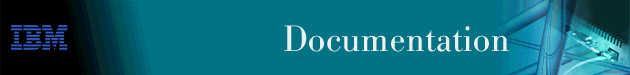
When you update a 2212 configuration, you are changing the configuration that is currently loaded in a 2212 (the active configuration) to another configuration that you select. The configuration that you select must have a configuration status of inactive. Configuration updates are scheduled as jobs (you can use the Managing Jobs panel to view the status of an update job.
After updating the information on the 2212 Learn Configurations task panel, click Apply to save your changes or Cancel to discard all changes (the Cancel button is displayed only if you displayed the 2212 Learn Configurations task panel from the Configurations task panel). To display the help for this task panel, click Help.
Use the Options pane to specify this information about
the update task:
| This field... | Is used to... | It can contain... |
|---|---|---|
|
Earliest start
|
Specify the earliest date and time that this task can begin.
|
The format yy/mm/dd hh:mn d where:
|
|
Latest start
|
Specify the latest date and time that this task can begin. If it
does not begin by this date and time, it is not started at all.
|
The format yy/mm/dd hh:mn d where:
|
|
Start now
|
Specify that the 2212 Update Configuration task should begin immediately
(when you click Apply).
|
A check mark if the box is selected.
|
| Reload Option | Determine when the 2212 device is to be restarted after the configuration
has been applied. These options are available:
|
No reload Reload immediately Timed load
|
| Timed load | Specify the date and time that the reload should begin. |
The format yy/mm/dd hh:mn d where:
|
| Bank Option | Specify how configurations currently loaded into the IBD should be
handled. These options are available:
|
Erase none Erase available if needed Erase any
|
| Configuration file checking | Determines whether or not mismatches are allowed when the device configuration file is checked with the configuration file in the NwDM database. |
Disallow mismatches Allow mismatches
|
|
Stop at state
|
Specify when processing for this update job will stop. These options are available:
|
None Next state Init Prepare Perform Verify
|