This subsystem controls the selection and presentation of graphical and trace information on the screen.
Command tree: DISPlay
:ANNOTation
:FREQuency
:CMAP<Element>
:MARKer
:TRACe
:COLor
:MENU
:KEY
[:WINDow<Wnd>]
:TITLe
:TRACe<Trc>
:X
:Y
[:SCALe]
Note: Traces are generally identified by a string parameter defining the trace name (e.g. CALCulate<Ch>:PARameter:SELect <Trace_Name>). In the DISPlay... subsystem, traces are assigned to diagram areas (DISPlay:WINDow<Wnd>:TRACe<WndTr>:FEED <Trace_Name>). While this assignment is valid, the trace is identified by the numeric suffix <WndTr> and the trace name is not needed.
Shows or hides all frequency stimulus values in the diagrams.
|
<Boolean> |
ON | OFF - Show or hide stimulus values.
|
|
*RST value |
ON
|
|
SCPI, Command Types |
Confirmed, command or query
|
|
Example: |
*RST; :DISP:ANN:FREQ OFF Create diagram area no. 1 (with default trace) and hide the frequency stimulus values.
|
Shows or hides the channel list below the diagrams.
|
<Boolean> |
ON | OFF - Show or hide channel list.
|
|
*RST value |
ON
|
|
SCPI, Command Types |
Device-specific, command or query
|
|
Example: |
*RST; :DISP:ANN:CHAN OFF Create diagram area no. 1 (with default trace) and hide the channel list.
|
Displays all markers with the same color or display each marker with the color of the associated trace. The colors of all display elements are defined via DISPlay:CMAP<Element>:RGB <red>, <green>, <blue>,....
|
<Element> |
Numeric suffix, not used in this command. Implemented for compatibility with DISPlay:CMAP<Element>:RGB.
|
|
<Boolean> |
ON –
All markers have the same color, to be defined via DISPlay:CMAP6:RGB
<red>, <green>, <blue>.
The marker color is independent of the trace colors.
|
|
*RST value |
*RST does not affect the color settings; see also description of the Preset command.
|
|
SCPI, Command Types |
Device-specific, command or query
|
|
Example: |
See DISPlay:CMAP<Element>:RGB.
|
Defines the color of all display elements based on the Red/Green/Blue color model.
|
<Element> |
Number of the display element. The display elements corresponding to the numbers 1 to 28 are listed below.
|
|
<red> |
Red, green, and blue content of the defined color.
|
|
Range [def. unit] |
0 (zero intensity, corresponding to a 0 in the 24-bit color model) to 1 (full intensity, corresponding to 255 in the 24-bit color model) [–]
|
|
<trace_style> |
Optional trace style, only for traces (<Element> > 12): One of the string parameters SOLid | DASHed | DOTTed | DDOTted | DDDotted. |
|
<trace_width> |
Optional trace width, only for traces (<Element> > 12). |
|
Range [def. unit] |
1 to 20 [–] |
|
*RST values |
*RST does not affect the color settings; see also description of the Preset command.
|
|
SCPI, Command Types |
Confirmed (with device-specific numeric suffix and parameters), command or query. The query returns three values between 0 and one, separated by commas, corresponding to the red, green, and blue color content.
|
|
Example: |
*RST; :DISP:CMAP:MARK ON; :CALC:MARK ON Create diagram area no. 1 (with default trace showing the S-parameter S21) and a marker M 1. CALC:PAR:SDEF 'TRC2', 'S11'; :DISP:WIND:TRAC2:FEED 'TRC2' Create a new trace named TRC2 and display the trace in diagram area no. 1. Note that the new trace automatically becomes the active trace. CALC:MARK2 ON Assign a marker M 2 to the trace. Both markers are displayed with the same color. DISP:CMAP13:RGB 1,0,0; :DISP:CMAP14:RGB 0,1,0 Color the first trace red, the second trace green. DISP:CMAP6:RGB? Query the marker color. The marker color depends on the settings made in previous sessions; it is not reset. A possible response is 0,0,0 for black markers. DISP:CMAP:MARK OFF Change the marker colors: M 1 turns red, M 2 turns green.
|
The numeric suffixes <Element> denote the following display elements:
|
<Element> |
Display Element |
|
1 |
Background |
|
2 |
Text |
|
3 |
Selected Text |
|
4 |
Grid |
|
5 |
Reference Line |
|
6 |
Same Color for all Markers |
|
7 |
Horizontal Line / Vertical Range Lines |
|
8 |
Diagram Title |
|
9 |
Limit Fail Trace Color |
|
10 |
Limit Line Type Off |
|
11 |
Limit Line Type Upper |
|
12 |
Limit Line Type Lower |
|
13 |
Trace 1 (see also DISPlay:CMAP<Element>:TRACe:RGB) |
|
14 |
Trace 2 |
|
15 |
Trace 3 |
|
16 |
Trace 4 |
|
17 |
Trace 5 |
|
18 |
Trace 6 |
|
19 |
Trace 7 |
|
20 |
Trace 8 |
|
21 |
Trace 9 |
|
22 |
Trace 10 |
|
23 |
Trace 11 |
|
24 |
Trace 12 |
|
25 |
Trace 13 |
|
26 |
Trace 14 |
|
27 |
Trace 15 |
|
28 |
Trace 16 |
Defines the trace color schemes in different diagram areas.
|
<Element> |
Numeric suffix, not used in this command. Implemented for compatibility with DISPlay:CMAP<Element>:RGB.
|
|
<Boolean> |
OFF –
Independent color scheme in new diagram area. Moved traces change their
color.
|
|
*RST value |
*RST does not affect the color settings; see also description of the Preset command.
|
|
SCPI, Command Types |
Device-specific, command or query
|
|
Example: |
*RST; :DISP:CMAP13:RGB 1,0,0 Create diagram area no. 1 (with default trace showing the S-parameter S21) and color the trace red. DISP:CMAP:TRAC:COL OFF; :DISP:WIND2:STAT ON Select independent color schemes for new diagram areas. Create a new diagram area no. 2. CALC:PAR:SDEF 'TRC2', 'S11'; :DISP:WIND2:TRAC2:FEED 'TRC2' Create a new trace named TRC2 and display the trace in a new diagram area no. 2. The new trace is red like the first trace. DISP:CMAP:TRAC:COL ON; :DISP:WIND3:STAT ON Continue the same color scheme in new diagram areas. Create a new diagram area no. 3. CALC:PAR:SDEF 'TRC3', 'S22'; :DISP:WIND3:TRAC3:FEED 'TRC3' Create a new trace named TRC3 and display the trace in a new diagram area no. 3. The new trace is not red.
|
Defines the color of a trace referenced by its name, based on the Red/Green/Blue color model. Use the generalized command DISPlay:CMAP<Element>:RGB to define the color of other display elements.
|
<Element> |
Numeric suffix, not used in this command. Implemented for compatibility with DISPlay:CMAP<Element>:RGB.
|
|
'<trace_name>' |
Trace name, string parameter |
|
<red> |
Red, green, and blue content of the defined color.
|
|
Range [def. unit] |
0 (zero intensity, corresponding to a 0 in the 24-bit color model) to 1 (full intensity, corresponding to 255 in the 24-bit color model) [–]
|
|
<trace_style> |
Optional trace style, only for traces (<Element> > 12): One of the string parameters SOLid | DASHed | DOTTed | DDOTted | DDDotted. |
|
<trace_width> |
Optional trace width, only for traces (<Element> > 12). |
|
Range [def. unit] |
1 to 20 [–] |
|
*RST values |
*RST does not affect the color settings; see also description of the Preset command.
|
|
SCPI, Command Types |
Device-specific, command or query. The query returns three values between 0 and one, separated by commas, corresponding to the red, green, and blue color content.
|
|
Example: |
*RST; :DISP:CMAP:TRAC:RGB 'Trc1', 1, 0, 0 Color the default trace 'Trc1' red.. See also DISPlay:CMAP<Element>:RGB
|
Executes the function of a key with a specified name and switches to the local screen.
 You can use this command to execute part of your measurement
task manually; see Combining
Manual and Remote Control.
Menu keys that initiate events are executed immediately, because no additional
input is necessary. However, DISPlay:MENU:KEY:EXECute
can be used as well for manual entries in numeric entry bars, dialogs
or wizards.
You can use this command to execute part of your measurement
task manually; see Combining
Manual and Remote Control.
Menu keys that initiate events are executed immediately, because no additional
input is necessary. However, DISPlay:MENU:KEY:EXECute
can be used as well for manual entries in numeric entry bars, dialogs
or wizards.
|
'<menu_key>' |
Name of the key as shown in the analyzer's softkey bar (case-sensitive string variable, may contain blanks but no dots). If the name is not unique, the complete menu path, preceded by a colon, can be specified, e.g. ':Trace:Format:Phase'. Menus, submenus and menu function must also be separated by colons.
|
|
*RST value |
–
|
|
SCPI, Command Types |
Device-specific, no query
|
|
Example: |
*RST; :DISP:MENU:KEY:EXEC 'S11'; EXEC ':Trace:Format:Phase' Assign the S-parameter S11 to the default trace, open the local analyzer screen, then display the phase of the measured quantity. The commands are executed immediately without any manual entry. DISP:MENU:KEY:EXEC 'Start' Open the numeric input bar for the start frequency of the sweep. The frequency can be entered manually. DISP:MENU:KEY:EXEC 'About Nwa' Display information about your network analyzer and the firmware version. The info box is closed when you click the analyzer screen or if you send another command.
|
Activates the menu or submenu of the specified key.
|
'<menu_key>' |
Name of the key as shown in the analyzer's softkey bar (case-sensitive string variable).
|
|
*RST value |
–
|
|
SCPI, Command Types |
Device-specific, no query
|
|
Example: |
*RST; :DISP:MENU:KEY:SEL 'S11' Open the Trace – Meas menu in order to select a measured quantity.
|
Defines the size of the fonts in the diagram on a relative scale.
|
<rel size> |
Relative font size
|
|
Range [def. unit] |
80 % to 170 % [%] |
|
*RST value |
100 %
|
|
SCPI, Command Types |
Device-specific, with query
|
|
Example: |
*RST; :DISP:RFS 80 Use smaller fonts to gain more space for the traces in the diagram.
|
Returns the numbers and names of all diagram areas in the current setup.
|
<Wnd> |
Number of a diagram area. This suffix is ignored; the command returns a list of all diagram areas.
|
|
Response |
String with comma-separated list of diagram area numbers and names, see example below. If all diagram areas have been deleted the response is an empty string ("").
|
|
*RST value |
–
|
|
SCPI, Command Types |
Device-specific, query only.
|
|
Example: |
*RST; :DISP:WIND2:STAT ON Create diagram area no. 2. DISP:WIND2:NAME 'S11 Test Diagram' Assign a name to the new diagram area. DISP:CAT? Query all diagram areas and their names. As a default diagram area no. 1 is created upon *RST, the response is ''1,1,2,S21 Test Diagram'. The first diagram area is not named; its default name is equal to the diagram number. CALC:PAR:SDEF 'Win2_Tr1', 'S11' Create a trace named Win2_Tr1 to measure the input reflection coefficient S11. DISP:WIND2:TRAC9:FEED 'Win2_Tr1' Display the generated trace in diagram area no. 2, assigning the trace number 9 to it. DISP:WIND2:TRAC:CAT? Query all traces in diagram area no. 2. The response is '9,Win2_Tr1'.
|
Maximizes all diagram areas in the active setup or restores the previous display configuration.
|
<Wnd> |
Number of the diagram area to become the active diagram area. DISPlay:WINDow<Wnd>:MAXimize acts on all diagrams of the current setup, however, the diagram no. <Wnd> is displayed on top of the others.
|
|
<Boolean> |
ON | OFF - Maximize all diagram areas or restore the previous display configuration.
|
|
*RST value |
OFF
|
|
SCPI, Command Types |
Device-specific, command or query (returns whether or not the diagrams are maximized).
|
|
Example: |
*RST; :DISP:WIND2:STAT ON Create diagram areas no. 1 (with default trace) and 2 (with no trace). DISP:WIND2:MAXimize ON Maximize the diagram areas, placing area no. 2 on top.
|
Defines a name for diagram area <Wnd>. The name appears in the list of diagram areas, to be queried by DISPlay[:WINDow<Wnd>]:CATalog?.
|
<Wnd> |
Number of the diagram area.
|
|
'<string>' |
String variable for the name.
|
|
*RST value |
''
|
|
SCPI, Command Types |
Device-specific, command or query
|
|
Example: |
See DISPlay[:WINDow<Wnd>]:CATalog?
|
Creates or deletes a diagram area, identified by its area number <Wnd>.
|
<Wnd> |
Number of the diagram area to be created or deleted.
|
|
<Boolean> |
ON | OFF - Creates or deletes diagram area no. <Wnd>.
|
|
*RST value |
–
|
|
SCPI, Command Types |
Device-specific, command or query (returns whether or not a particular diagram area exists).
|
|
Example: |
CALC4:PAR:SDEF 'Ch4Tr1', 'S11' Create channel 4 and a trace named Ch4Tr1 to measure the input reflection coefficient S11. DISP:WIND2:STAT ON Create diagram area no. 2. DISP:WIND2:TRAC9:FEED 'CH4TR1' Display the generated trace in diagram area no. 2, assigning the trace number 9 to it.
|
Defines a title for diagram area <Wnd>.
|
<Wnd> |
Number of the diagram area.
|
|
'<string>' |
String variable for the title. The length of the title is practically unlimited but should be kept short enough to be displayed in the diagrams.
|
|
*RST value |
''
|
|
SCPI, Command Types |
Device-specific, command or query
|
|
Example: |
*RST; :DISP:WIND:TITL:DATA 'S21 Test Diagram' Define a title for the default diagram area. The title is displayed below the top of the diagram area. DISP:WIND:TITL OFF; TITL:DATA? Hide the title. The title is no longer displayed but still defined so it can be displayed again.
|
Displays or hides the title for area number <Wnd>, defined by means of DISPlay:WINDow<Wnd>:TITLe:DATA.
|
<Wnd> |
Number of the diagram area.
|
|
<Boolean> |
ON | OFF - Displays or hides the title.
|
|
*RST value |
ON
|
|
SCPI, Command Types |
Device-specific, command or query
|
|
Example: |
See DISPlay:WINDow<Wnd>:TITLe:DATA.
|
Returns the numbers and names of all traces in diagram area no. <Wnd>.
|
<Wnd> |
Number of a diagram area.
|
|
<WndTr> |
Trace number used to distinguish the traces of the same diagram area <Wnd>. This suffix is ignored; the command returns a list of all traces. |
|
Response |
String with comma-separated list of trace numbers and names, see example. If all traces have been deleted the response is an empty string ("").
|
|
*RST value |
–
|
|
SCPI, Command Types |
Device-specific, query only.
|
|
Example: |
See DISPlay[:WINDow<Wnd>]:CATalog?
|
Releases the assignment between a trace and a diagram area, as defined by means of DISPlay:WINDow<Wnd>:TRACe<WndTr>:FEED <Trace_Name> and expressed by the <WndTr> suffix. The trace itself is not deleted; this must be done via CALCulate<Ch>:PARameter:DELete <Trace_Name>.
|
<Wnd> |
Number of an existing diagram area (defined by means of DISPlay:WINDow<Wnd>:STATe ON).
|
|
<WndTr> |
Trace number used to distinguish the traces of the same diagram area <Wnd>.
|
|
*RST value |
–
|
|
SCPI, Command Types |
Device-specific, no query.
|
|
Example: |
CALC4:PAR:SDEF 'Ch4Tr1', 'S11' Create channel 4 and a trace named Ch4Tr1 to measure the input reflection coefficient S11. DISP:WIND2:STAT ON Create diagram area no. 2. DISP:WIND2:TRAC9:FEED 'CH4TR1' Display the generated trace in diagram area no. 2, assigning the trace number 9 to it. DISP:WIND2:TRAC9:DELete Release the assignment between trace no. 9 and window no. 2. The trace can still be referenced with its trace name Ch4Tr1.
|
Assigns an existing trace (CALCulate<Ch>:PARameter:SDEFine <Trace_Name>) to a diagram area <Wnd>, and displays the trace. Use DISPlay[:WINDow<Wnd>]:TRACe<WndTr>:FEED to assign the trace to a diagram area using a numeric suffix (e.g. in order to use the DISPlay[:WINDow<Wnd>]:TRACe<WndTr>:Y:OFFSet command).
 You can open the trace manager (DISPlay:MENU:KEY:EXECute
'Trace Manager') to obtain an overview of all channels and traces,
including the traces that are not displayed.
You can open the trace manager (DISPlay:MENU:KEY:EXECute
'Trace Manager') to obtain an overview of all channels and traces,
including the traces that are not displayed.
|
<Wnd> |
Number of an existing diagram area (defined by means of DISPlay:WINDow<Wnd>:STATe ON).
|
|
<WndTr> |
Trace number. This suffix is ignored; the trace is referenced by its name. |
|
'<trace_name>' |
String parameter for the trace name, e.g. 'Trc4'.
|
|
*RST value |
–
|
|
SCPI, Command Types |
Device-specific, no query.
|
|
Example: |
CALC4:PAR:SDEF 'Ch4Tr1', 'S11' Create channel 4 and a trace named Ch4Tr1 to measure the input reflection coefficient S11. DISP:WIND2:STAT ON Create diagram area no. 2. DISP:WIND2:TRAC:EFE 'CH4TR1' Display the generated trace in diagram area no. 2. No trace number is assigned.
|
Assigns an existing trace (CALCulate<Ch>:PARameter:SDEFine <Trace_Name>) to a diagram area, using the <WndTr> suffix, and displays the trace. Use DISPlay[:WINDow<Wnd>]:TRACe:EFEed to assign the trace to a diagram area without using a numeric suffix.
 A trace can be assigned to a diagram only
once. If a attempt is made to assign the same trace a second time (e.g.
by typing DISP:WIND2:TRAC8:FEED
'CH4TR1' after executing the program example below) an error message
–114,"Header suffix out of range
is generated.
A trace can be assigned to a diagram only
once. If a attempt is made to assign the same trace a second time (e.g.
by typing DISP:WIND2:TRAC8:FEED
'CH4TR1' after executing the program example below) an error message
–114,"Header suffix out of range
is generated.
You can open the trace manager (DISPlay:MENU:KEY:EXECute
'Trace Manager') to obtain an overview of all channels and traces,
including the traces that are not displayed.
|
<Wnd> |
Number of an existing diagram area (defined by means of DISPlay:WINDow<Wnd>:STATe ON).
|
|
<WndTr> |
Trace number used to distinguish the traces of the same diagram area <Wnd>.
|
|
'<trace_name>' |
String parameter for the trace name, e.g. 'Trc4'.
|
|
*RST value |
–
|
|
SCPI, Command Types |
Device-specific, no query.
|
|
Example: |
CALC4:PAR:SDEF 'Ch4Tr1', 'S11' Create channel 4 and a trace named Ch4Tr1 to measure the input reflection coefficient S11. DISP:WIND2:STAT ON Create diagram area no. 2. DISP:WIND2:TRAC9:FEED 'CH4TR1' Display the generated trace in diagram area no. 2, assigning the trace number 9 to it.
|
Displays or hides an existing trace, identified by its trace name (CALCulate<Ch>:PARameter:SDEFine <Trace_Name>), or a group of traces.
 You can open the trace manager (DISPlay:MENU:KEY:EXECute
'Trace Manager') to obtain an overview of all channels and traces,
including the traces that are not displayed.
You can open the trace manager (DISPlay:MENU:KEY:EXECute
'Trace Manager') to obtain an overview of all channels and traces,
including the traces that are not displayed.
|
<Wnd> |
Number of a diagram area. This suffix is ignored; the command affects traces in all diagram areas.
|
|
<WndTr> |
Trace number. This suffix is ignored; the trace is referenced by its name.
|
|
DALL |
All data traces
|
|
*RST value |
–
|
|
<Boolean> |
ON | OFF – display or hide trace(s) |
|
*RST value |
1 (for the default trace 'Trc1') |
|
SCPI, Command Types |
Device-specific, command or query. The query must be sent with the first parameter; see example below.
|
|
Example: |
*RST; :DISP:TRAC:SHOW? 'Trc1' Reset the analyzer, creating the default trace 'Trc1'. The trace is displayed; the query returns 1. CALC4:PAR:SDEF 'Ch4Tr1', 'S11' Create channel 4 and a trace named Ch4Tr1 to measure the input reflection coefficient S11. DISP:WIND2:STAT ON; :DISP:WIND2:TRAC:FEED 'CH4TR1' Create diagram area no. 2 and display the generated trace in the diagram area. DISP:TRAC:SHOW DALL, OFF Hide both traces in both diagrams. DISP:TRAC:SHOW? DALL Query whether all data traces are displayed. The response 0 means that at least one trace is hidden.
|
Shifts the trace <WndTr> in horizontal direction, leaving the positions of all markers unchanged.
|
<Wnd> |
Number of an existing diagram area (defined by means of DISPlay:WINDow<Wnd>:STATe ON).
|
|
<WndTr> |
Existing trace number, assigned by means of DISPlay:WINDow<Wnd>:TRACe<WndTr>:FEED.
|
|
<numeric_value> |
Stimulus offset value.
|
|
Range [def. unit] |
–1000 GHz to +1000 GHz [Hz, for frequency sweeps]. The range and unit depends on the sweep type ([SENSe<Ch>:]SWEep:TYPE). |
|
*RST value |
0.
|
|
SCPI, Command Types |
Device-specific, with query.
|
|
Example: |
*RST; :DISP:WIND:TRAC:X:OFFS 1MHZ; :DISP:WIND:TRAC:Y:OFFS 10 Create the default trace and shift it horizontally by 1 MHz, vertically by 10 dB.
|
Modifies all points of the trace <WndTr> by means of an added and/or a multiplied complex constant. The response values M of the trace are transformed according to:
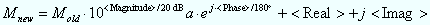
|
<Wnd> |
Number of an existing diagram area (defined by means of DISPlay:WINDow<Wnd>:STATe ON).
|
|
<WndTr> |
Existing trace number, assigned by means of DISPlay:WINDow<Wnd>:TRACe<WndTr>:FEED.
|
|
<Magnitude> |
Multiplied magnitude factor |
|
Range [def. unit] |
–300 dB to + 300 dB [dB] |
|
*RST value |
0 dB
|
|
<Phase> |
Multiplied phase factor, optional for setting command but returned by query |
|
Range [def. unit] |
–3.4*1038 deg to +3.4*1038 deg [deg] |
|
*RST value |
0 deg
|
|
<Real>, <Imaginary> |
Real and imaginary part of added complex constant, optional for setting command but returned by query
|
|
Range [def. unit] |
–3.4*1038 to +3.4*1038 [–] |
|
*RST value |
0.
|
|
SCPI, Command Types |
Device-specific, with query.
|
|
Example: |
*RST; :DISP:WIND:TRAC:X:OFFS 1MHZ; :DISP:WIND:TRAC:Y:OFFS 10 Create the default trace and shift it horizontally by 1 MHz, vertically by 10 dB. DISP:WIND:TRAC:Y:OFFS? Query all response offset values. The response is 10,0,0,0.
|
Displays the entire trace in the diagram area, leaving an appropriate display margin. The trace can be referenced either by its number <WndTr> or by its name <trace_name>.
|
<Wnd> |
Number of an existing diagram area (defined by means of DISPlay:WINDow<Wnd>:STATe ON). This suffix is ignored if the optional <trace_name> parameter is used.
|
|
<WndTr> |
Existing trace number, assigned by means of DISPlay:WINDow<Wnd>:TRACe<WndTr>:FEED. This suffix is ignored if the optional <trace_name> parameter is used.
|
|
ONCE |
Activate the autoscale function.
|
|
'<trace_name>' |
Optional string parameter for the trace name, e.g. 'Trc4'. If this optional parameter is present, both numeric suffixes are ignored (trace names must be unique across different channels and windows). |
|
*RST value |
–
|
|
SCPI, Command Types |
Confirmed, no query.
|
|
Example: |
*RST; :DISP:WIND:TRAC:Y:PDIV?; RLEV? Query the value between two grid graticules and the reference value for the default trace. The response is 10;0. DISP:WIND:TRAC:Y:AUTO ONCE; PDIV?; RLEV? Autoscale the default trace and query the scaling parameters again. In general both values have changed.
|
Sets the lower (minimum) edge of the diagram area <Wnd>.
|
<Wnd> |
Number of an existing diagram area (defined by means of DISPlay:WINDow<Wnd>:STATe ON). This suffix is ignored if the optional <trace_name> parameter is used.
|
|
<WndTr> |
Existing trace number, assigned by means of DISPlay:WINDow<Wnd>:TRACe<WndTr>:FEED. This suffix is ignored if the optional <trace_name> parameter is used.
|
|
<lower_value> |
Value and unit for the lower diagram edge.
|
|
Range [def. unit] |
Range and unit depend on the measured quantity, see Units for DISPlay... Commands. |
|
*RST value |
Depending on the measured quantity. The default lower edge for a dB Mag diagram is –80 dB.
|
|
'<trace_name>' |
Optional string parameter for the trace name, e.g. 'Trc4'. If this optional parameter is present, both numeric suffixes are ignored (trace names must be unique across different channels and windows). |
|
*RST value |
–
|
|
SCPI, Command Types |
Confirmed, with query.
|
|
Example: |
CALC4:PAR:SDEF 'Ch4Tr1', 'S11' Create channel 4 and a trace named Ch4Tr1 to measure the input reflection coefficient S11. DISP:WIND2:STAT ON Create diagram area no. 2. DISP:WIND2:TRAC9:FEED 'CH4TR1' Display the generated trace in diagram area no. 2, assigning the trace number 9 to it. DISP:WIND2:TRAC9:Y:BOTT -40; TOP 10 Scale the diagram between -40 dB and +10 dB.
|
Sets the value between two grid graticules (value “per division”) for the diagram area <Wnd>. When a new PDIVision value is entered, the current RLEVel is kept the same, while the top and bottom scaling is adjusted for the new PDIVision value.
|
<Wnd> |
Number of an existing diagram area (defined by means of DISPlay:WINDow<Wnd>:STATe ON). This suffix is ignored if the optional <trace_name> parameter is used.
|
|
<WndTr> |
Existing trace number, assigned by means of DISPlay:WINDow<Wnd>:TRACe<WndTr>:FEED. This suffix is ignored if the optional <trace_name> parameter is used.
|
|
<numeric_value> |
Value and unit for the vertical diagram divisions.
|
|
Range [def. unit] |
Range and unit depend on the measured quantity, see Units for DISPlay... Commands. |
|
*RST value |
Depending on the measured quantity. The default reference level for an S-parameter displayed in a dB Mag diagram is 10 dB.
|
|
'<trace_name>' |
Optional string parameter for the trace name, e.g. 'Trc4'. If this optional parameter is present, both numeric suffixes are ignored (trace names must be unique across different channels and windows). |
|
*RST value |
–
|
|
SCPI, Command Types |
Confirmed, with query.
|
|
Example: |
CALC4:PAR:SDEF 'Ch4Tr1', 'S11' Create channel 4 and a trace named Ch4Tr1 to measure the input reflection coefficient S11. DISP:WIND2:STAT ON Create diagram area no. 2. DISP:WIND2:TRAC9:FEED 'CH4TR1' Display the generated trace in diagram area no. 2, assigning the trace number 9 to it. DISP:WIND2:TRAC9:Y:PDIV 5 Set the value per division to 5 dB.
|
Sets the reference level (or reference value) for a particular displayed trace. Setting a new reference level does not affect the value of PDIVision. The trace can be referenced either by its number <WndTr> or by its name <trace_name>.
|
<Wnd> |
Number of an existing diagram area (defined by means of DISPlay:WINDow<Wnd>:STATe ON). This suffix is ignored if the optional <trace_name> parameter is used.
|
|
<WndTr> |
Existing trace number, assigned by means of DISPlay:WINDow<Wnd>:TRACe<WndTr>:FEED. This suffix is ignored if the optional <trace_name> parameter is used.
|
|
<numeric_value> |
Value and unit for the reference level (or reference value, if the trace does not show a level).
|
|
Range [def. unit] |
Range and unit depend on the measured quantity, see Units for DISPlay... Commands. |
|
*RST value |
Depending on the measured quantity. The default reference level for an S-parameter displayed in a dB Mag diagram is 0 dB.
|
|
'<trace_name>' |
Optional string parameter for the trace name, e.g. 'Trc4'. If this optional parameter is present, both numeric suffixes are ignored (trace names must be unique across different channels and windows). |
|
*RST value |
–
|
|
SCPI, Command Types |
Confirmed, with query.
|
|
Example: |
CALC4:PAR:SDEF 'Ch4Tr1', 'S11' Create channel 4 and a trace named Ch4Tr1 to measure the input reflection coefficient S11. DISP:WIND2:STAT ON Create diagram area no. 2. DISP:WIND2:TRAC9:FEED 'CH4TR1' Display the generated trace in diagram area no. 2, assigning the trace number 9 to it. DISP:WIND2:TRAC9:Y:RLEV -10 Change the reference level to –10 dB.
|
Sets the point on the y-axis to be used as the reference position as a percentage of the length of the y-axis. The reference position is the point on the y-axis which should equal the RLEVel.
|
<Wnd> |
Number of an existing diagram area (defined by means of DISPlay:WINDow<Wnd>:STATe ON). This suffix is ignored if the optional <trace_name> parameter is used.
|
|
<WndTr> |
Existing trace number, assigned by means of DISPlay:WINDow<Wnd>:TRACe<WndTr>:FEED. This suffix is ignored if the optional <trace_name> parameter is used.
|
|
<numeric_value> |
Value of the reference position in percent. The top of the y-axis is defined to have a reference position of 100%, while the bottom of the y-axis is defined to have a reference position of 0%.
|
|
Range [def. unit] |
0 to 100 [PCT]. |
|
*RST value |
80 PCT.
|
|
'<trace_name>' |
Optional string parameter for the trace name, e.g. 'Trc4'. If this optional parameter is present, both numeric suffixes are ignored (trace names must be unique across different channels and windows). |
|
*RST value |
–
|
|
SCPI, Command Types |
Confirmed, with query.
|
|
Example: |
CALC4:PAR:SDEF 'Ch4Tr1', 'S11' Create channel 4 and a trace named Ch4Tr1 to measure the input reflection coefficient S11. DISP:WIND2:STAT ON Create diagram area no. 2. DISP:WIND2:TRAC9:FEED 'CH4TR1' Display the generated trace in diagram area no. 2, assigning the trace number 9 to it. DISP:WIND2:TRAC9:Y:RPOS 50 Set the reference position to the center of the diagram area.
|
Sets the upper (maximum) edge of the diagram area <Wnd>.
|
<Wnd> |
Number of an existing diagram area (defined by means of DISPlay:WINDow<Wnd>:STATe ON). This suffix is ignored if the optional <trace_name> parameter is used.
|
|
<WndTr> |
Existing trace number, assigned by means of DISPlay:WINDow<Wnd>:TRACe<WndTr>:FEED. This suffix is ignored if the optional <trace_name> parameter is used.
|
|
<upper_value> |
Value and unit for the upper diagram edge.
|
|
Range [def. unit] |
Range and unit depend on the measured quantity, see Units for DISPlay... Commands. |
|
*RST value |
Depending on the measured quantity. The default upper edge for a dB Mag diagram is +20 dB.
|
|
'<trace_name>' |
Optional string parameter for the trace name, e.g. 'Trc4'. If this optional parameter is present, both numeric suffixes are ignored (trace names must be unique across different channels and windows). |
|
*RST value |
–
|
|
SCPI, Command Types |
Confirmed, with query.
|
|
Example: |
See DISPlay:WINDow<Wnd>:TRACe<WndTr>:Y[:SCALe]:BOTTom
|
The DISPlay... subsystem contains commands to define particular points in the diagram, e.g. to set the scale or a reference value. This requires the entry of a numeric value and a physical unit, depending on the parameter type displayed. The following table lists the physical units accepted by the analyzer.
|
Power |
DBM, DB, DBW, W, MW, UW, NW, PW |
|
Voltage |
V, MV, UV, NV, PV, DBV, DBMV, DBUV |
|
Phase |
DEG, KDEG, MDEG, UDEG, NDEG, PDEG |
|
Group delay |
S, MS, US, NS, PS |
|
Impedance |
OHM, GOHM, MOHM, KOHM |
|
Admittance |
SIE, MSIE, USIE, NSIE |
|
Inductance |
H, MH, UH, NH, PH, FH |
|
Capacitance |
F, MF, UF, NF, PF, FF |
|
Dimensionless |
UNIT, MUNIT, UUNIT, NUNIT, PUNIT, FUNIT |