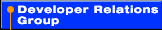 | ||||||||||||||||||||||||||||||||||||||||
| ||||||||||||||||||||||||||||||||||||||||
|
|
|
|
|
|
|
|

ShopPBS: Case Study [ next section | back to TOC ]
InfiniteCD Client Architecture The client side consists of three layers: the InfiniteCD Application Layer, the InfiniteCD Infrastructure Layer and the Core Infrastructure Layer. Within the InfiniteCD Infrastructure Layer there is an InfiniteCD Component that is responsible for managing the connection to the Internet, user profiles, commerce and security. There is also the Intel Channel Selector application within the Windows* 95 system tray. This application provides the user with the means to schedule updates and configure the connection to the Internet. The InfiniteCD Component exports two interfaces. First there is an ActiveX* control that can be used with a variety of application development tools such as Visual Basic. Then there is a Macromedia* Xtra* version specifically designed for use in applications developed using the Macromedia Director* development tool. The Xtra version of the InfiniteCD is built using the ActiveX control. The InfiniteCD Component is designed to support the delivery of push data using a variety of push technologies such as the Castanet* UpdateNow SDK. The API for the InfiniteCD Component (see Appendix C) effectively provides an abstracted interface that allows content developers to choose the appropriate push technology based on their individual needs. The Infinite CD application can be constructed using any content creation tool that supports ActiveX controls or Macromedia Director Xtras. The application is designed to resolve access to files that are on the hard drive or CD-ROM. The search path should be set to include the update directory on the hard drive first and then the CD-ROM directories. The application is responsible for collecting application and user specific profile information. This information is sent to the server as part of the update process. Then the server creates and sends customized updates to the user's hard drive, and the application integrates the new content. The design of the application's user interface is purely at the discretion of the content developer and is not covered within this document. The InfiniteCD Infrastructure abstracts the Internet connection and the push technology from the InfiniteCD application and is the primary "controller" of when, how and what updates get delivered. It comprises two functional blocks: the InfiniteCD Component and the Intel Channel Selector Application. This component provides the following capabilities:
The Intel Channel Selector is a "thin" footprint Windows 95 application that is part of the StartUp group and runs in the system tray. Its primary purpose is to provide a continuously running process to update the different channels at non-peak hours. This application provides the user interface to configure connections, channels and scheduled updates. The intent is that this configuration is done during install time and unless changes are required, the user would normally not have to interact with the Channel Selector. Its functions include:
The Core Infrastructure provides the basic Internet connection, receives updates and comprises the following functional blocks: This block provides the capability to dial up to the Internet via the Windows 95 RAS interface. Primary connection to the Internet in the home environment is over a modem line, and it is assumed that the user has the capability to get to the Internet either via a generic Internet Service Provider (e.g., Teleport, NetCom*, etc.) or via an Online Service Provider (e.g., CompuServe*, AOL*, AT&T WorldNet*, etc.). The RAS interface also provides the capability to hang up, cancel connection and provide progress information. This block provides the basic capability for asset management (i.e., requesting and receiving immediate updates to the local data). To do so, it connects to a transmitter at the content provider's server, subscribes to a channel and receives data on that channel. Also, it must be capable of delivering arbitrary data to an arbitrary directory and allowing other application access to the delivered data. Updates to local data include additions, deletions and renaming of files. |
Download a Adobe Acrobat* version of the InfiniteCD Whitepaper
Back to Macromedia Users' Conference Overview
Last update: 13 October 97
* Legal Information © 1998 Intel Corporation
