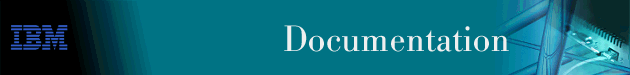
You can migrate to Nways Remote Monitor from two platforms:
Nways LAN Remote Monitor for Windows accumulates data about your network in several files. To avoid having to re-create or re-acquire this data, migrate this data to your Nways Remote Monitor for Windows NT installation. The files that contain this information are in the directory in which Nways LAN Remote Monitor was installed (C:\REMON by default).
You need to save these files and then copy them to the directory where you install Nways Remote Monitor (\Program Files\Remon, on the Windows NT drive, by default). The files are:
Back up the newly installed versions of the files in the list above before migrating (copying) the old ones.
To migrate from Nways Remote Monitor for Windows NT, simply install Nways Remote Monitor for Windows NT Version 2 according to the directions in Starting the Installation. You do not need to uninstall the previous version.
To upgrade to Version 2.0 from Version 1.x, you must install Version 2.0 in the location currently used by Version 1.x.
If you have altered or customized any of your Version 1.x files, refer to the README.WRI file for further migration information.