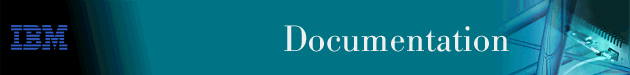
This chapter describes Serial Line Network Interface (SL) messages. For information on message content and how to use the message, refer to the Introduction.
| SL.001 |
Level: CI-ERROR
Short Syntax: SL.001 no bfr available for slftst on nt network ID
Long Syntax: SL.001 no buffer available for selftest on network network ID
Description: A packet buffer was not available when the interface self-test needed one.
| SL.007 |
Level: U-TRACE
Short Syntax: SL.007 slftst started on nt network ID
Long Syntax: SL.007 selftest started on network network ID
Description: Self-test is being started on the serial line.
| SL.019 |
Level: UE-ERROR
Short Syntax: SL.019 cbl typ cable_type nt compt wth lvl cnvt typ level_converter_type, nt network ID
Long Syntax: SL.019 Cable of type cable_type is not compatible with level converter of type level_converter_type, network network ID
Description: The cable and the level converter on the interface are not compatible with each other. The self-test will fail.
Cause: Wrong cable type for level converter.
Action: Use correct cable type.
Cause: If cable_type is "none", no cable.
Action: Connect adapter cable.
Cause: Cable broken so that it does not indicate cable type correctly (very unlikely).
Action: Replace cable.
| SL.020 |
Level: UI-ERROR
Short Syntax: SL.020 cable_type can't be used with internal_external clk, nt network ID
Long Syntax: SL.020 cable_type cable cannot be used with internal_external clocking enabled, network network ID
Description: There is an incompatibility between the mode of the cable (DCE or DTE) and the type of clocking used. The interface will not be brought up.
Cause: DTE cable with internal clocking.
Action: Use DCE cable or external clocking.
Cause: DCE cable with external clocking.
Action: Use DTE cable or internal clocking.
| SL.021 |
Level: CE-ERROR
Short Syntax: SL.021 slf tst failed, mdm sts: CTS = cts, DSR = dsr, DCD = dcd, nt network ID
Long Syntax: SL.021 Self test failed because of modem status: CTS = cts, DSR = dsr, DCD = dcd, network network ID
Description: The interface failed self test because at least one of the modem signals was off. The present state of the modem signals is shown in the ELS message. The normal state of the modem signals is CTS=ON, DSR=ON, and DCD=ON for RS-232, V.35, and V.36. For X.21, the normal state of the Indication signal is ON. In the ELS message, DCD represents the X.21 Indication signal. For HSSI, the normal state of the CA signal is ON. In the ELS message, DCD represents the HSSI CA signal.
Cause: Cable not connected to modem.
Action: Connect cable.
Cause: Modem not powered up.
Action: Power up modem.
Cause: Modem does not have good connection to other end of line (especially DCD OFF).
Action: Solve modem problem.
| SL.022 |
Level: C-INFO
Short Syntax: SL.022 Modem status change CTS = cts, DSR = dsr, DCD = dcd, nt network ID
Long Syntax: SL.022 Modem status change CTS = cts, DSR = dsr, DCD = dcd, on network network ID
Description: A modem status change has occurred. The present state of the modem signals is shown in the ELS message. The normal state of the modem signals is CTS=ON, DSR=ON, and DCD=ON for RS-232, V.35, and V.36. For X.21, the normal state of the Indication signal is ON. In the ELS message, DCD represents the X.21 Indication signal. For HSSI, the normal state of the CA signal is ON. In the ELS message, DCD represents the HSSI CA signal.
| SL.023 |
Level: CE-ERROR
Short Syntax: SL.023 int dwn due to mdm sts: CTS = cts, DSR = dsr, DCD = dcd, nt network ID
Long Syntax: SL.023 Interface down because of modem status: CTS = cts, DSR = dsr, DCD = dcd, network network ID
Description: The interface was brought down because one of the modem signals was off. The normal state of the modem signals is CTS=ON, DSR=ON, and DCD=ON for RS-232, V.35, and V.36. For X.21, the normal state of the Indication signal is ON. In the ELS message, DCD represents the X.21 Indication signal. For HSSI, the normal state of the CA signal is ON. In the ELS message, DCD represents the HSSI CA signal.
| SL.024 |
Level: UI-ERROR
Short Syntax: SL.024 conf frame sz configured_size too large, reducing to maximum_size, nt network ID
Long Syntax: SL.024 Configured frame size of configured_size bytes too large, reducing to maximum_size bytes, network network ID
Description: The user-configured frame size for this interface is larger than the maximum that is allowed for the particular serial line device. The size is reduced to the largest allowable one.
Cause: Configuration in excess of allowable size.
Action: Reconfigure size and restart.
| SL.027 |
Level: UI-ERROR
Short Syntax: SL.027 No level conv, disabling nt network ID
Long Syntax: SL.027 No level converter, disabling network network ID
Description: There is no level converter on this port of the serial adapter. The self-test will fail, and future self-tests will be cancelled.
Cause: No level converter.
Action: Add level converter to port.
Cause: Defective level converter which reads as not installed.
Action: Replace level converter.
| SL.028 |
Level: UI-ERROR
Short Syntax: SL.028 Unk level conv converter_type, disabling nt network ID
Long Syntax: SL.028 Unknown level converter type converter_type, disabling network network ID
Description: There is a level converter of an unknown type on this port of the serial adapter. The self-test will fail, and future self-tests will be cancelled.
Cause: Unknown type of level converter.
Action: Upgrade to newer software that supports this type of level converter.
Cause: Defective level converter which reads as unknown type.
Action: Replace level converter.
| SL.034 |
Level: UE-ERROR
Short Syntax: SL.034 no cable installed, nt network ID
Long Syntax: SL.034 No cable installed or installed cable broken or non-compatible, network network ID
Description: The system does not detect an adapter cable for the network interface. Self-test will fail.
Cause: No cable installed.
Action: Connect the correct adapter cable.
Cause: Cable broken so that it does not indicate cable type correctly (very unlikely).
Action: Replace cable.