The Format submenu defines how the measured data is presented in the graphical display.
 Display
formats and diagram types
Display
formats and diagram types
|
|
|
dB Mag selects a Cartesian diagram with a logarithmic scale of the vertical axis to display the magnitude of a complex measured quantity.
Phase selects a Cartesian diagram with a linear vertical axis to display the phase of a complex measured quantity in the range between –180 degrees and +180 degrees.
Smith selects a Smith diagram to display an S-parameter or ratio.
Polar selects a polar diagram to display an S-parameter or ratio.
Delay calculates the group delay from an S-parameter or ratio and displays it in a Cartesian diagram.
Aperture sets a delay aperture for the delay calculation.
SWR calculates the Standing Wave Ratio from the measured reflection S-parameters and displays it in a Cartesian diagram.
Lin Mag selects a Cartesian diagram with a linear scale of the vertical axis to display the magnitude of the measured quantity.
Real selects a Cartesian diagram to display the real part of a complex measured quantity.
Imag selects a Cartesian diagram to display the imaginary part of a complex measured quantity.
Inverted Smith selects an inverted Smith diagram to display an S-parameter or ratio.
Unwrapped Phase selects a Cartesian diagram with a linear vertical axis to display the phase of the measured quantity in an arbitrary phase range.
The Format settings are closely related to the settings in the Scale submenu and in the Display menu. All of them have an influence on the way the analyzer presents data on the screen.
 The
analyzer allows arbitrary combinations of display formats and measured
quantities (Trace
– Measure).
Nevertheless, in order to extract useful information from the data, it
is important to select a display format which is appropriate to the analysis
of a particular measured quantity; see Measured
Quantities and Display Formats.
The
analyzer allows arbitrary combinations of display formats and measured
quantities (Trace
– Measure).
Nevertheless, in order to extract useful information from the data, it
is important to select a display format which is appropriate to the analysis
of a particular measured quantity; see Measured
Quantities and Display Formats.
 An extended range of formats
is available for markers. To convert any point on a trace, create a marker
and select the appropriate marker
format.
Marker and trace formats can be applied independently.
An extended range of formats
is available for markers. To convert any point on a trace, create a marker
and select the appropriate marker
format.
Marker and trace formats can be applied independently.
Selects a Cartesian diagram with a logarithmic scale of the vertical axis to display the magnitude of the complex measured quantity.
Properties: The stimulus variable appears on the horizontal axis, scaled linearly. The magnitude of the complex quantity C, i.e. |C| = sqrt ( Re(C)2 + Im(C)2 ), appears on the vertical axis, scaled in dB. The decibel conversion is calculated according to dB Mag(C) = 20 * log(|C|) dB.
Application: dB Mag is the default format for the complex, dimensionless S-parameters. The dB-scale is the natural scale for measurements related to power ratios (insertion loss, gain etc.).
The magnitude of each complex quantity can be displayed on a linear scale. It is possible to view the real and imaginary parts instead of the magnitude and phase. Both the magnitude and phase are displayed in the polar diagram.
|
Remote control: |
CALCulate<Chn>:FORMat MLOGarithmic |
Selects a Cartesian diagram with a linear vertical axis to display the phase of a complex measured quantity in the range between –180 degrees and +180 degrees.
Properties: The stimulus variable appears on the horizontal axis, scaled linearly. The phase of the complex quantity C, i.e. φ (C) = arctan ( Im(C) / Re(C) ), appears on the vertical axis. φ (C) is measured relative to the phase at the start of the sweep (reference phase = 0°). If φ (C) exceeds +180° the curve jumps by –360°; if it falls below –180°, the trace jumps by +360°. The result is a trace with a typical sawtooth shape. The alternative Phase Unwrapped format avoids this behavior.
Application: Phase measurements, e.g. phase distortion, deviation from linearity.
The magnitude of each complex quantity can be displayed on a linear scale or on a logarithmic scale. It is possible to view the real and imaginary parts instead of the magnitude and phase. Both the magnitude and phase are displayed in the polar diagram. As an alternative to direct phase measurements, the analyzer provides the derivative of the phase response for a frequency sweep (Delay).
|
Remote control: |
CALCulate<Chn>:FORMat PHASe |
Selects a Smith chart to display a complex quantity, primarily a reflection S-parameter.
Properties: The Smith chart is a circular diagram obtained by mapping the positive complex semi-plane into a unit circle. Points with the same resistance are located on circles, points with the same reactance produce arcs. If the measured quantity is a complex reflection coefficient (S11, S22 etc.), then the unit Smith chart represents the normalized impedance. In contrast to the polar diagram, the scaling of the diagram is not linear.
Application: Reflection measurements, see application example.
 The axis for the sweep variable is lost in Smith charts
but the marker functions easily provide the stimulus value of any measurement
point. dB values for the magnitude and other conversions can be obtained
by means of the Marker
Format
functions.
The axis for the sweep variable is lost in Smith charts
but the marker functions easily provide the stimulus value of any measurement
point. dB values for the magnitude and other conversions can be obtained
by means of the Marker
Format
functions.
|
Remote control: |
CALCulate<Chn>:FORMat SMITh |
Selects a polar diagram to display a complex quantity, primarily an S-parameter or ratio.
Properties: The polar diagram shows the measured data (response values) in the complex plane with a horizontal real axis and a vertical imaginary axis. The magnitude of a complex value is determined by its distance from the center, its phase is given by the angle from the positive horizontal axis. In contrast to the Smith chart, the scaling of the axes is linear.
Application: Reflection or transmission measurements, see application example.
 The axis for the sweep variable is lost in polar diagrams
but the marker functions easily provide the stimulus value of any measurement
point. dB values for the magnitude and other conversions can be obtained
by means of the Marker
Format
functions.
The axis for the sweep variable is lost in polar diagrams
but the marker functions easily provide the stimulus value of any measurement
point. dB values for the magnitude and other conversions can be obtained
by means of the Marker
Format
functions.
|
Remote control: |
CALCulate<Chn>:FORMat POLar |
Calculates the (group) delay from the measured quantity (primarily: from a transmission S-parameter) and displays it in a Cartesian diagram.
Properties: The group delay τg represents the propagation time of wave through a device. τg is a real quantity and is calculated as the negative of the derivative of its phase response. A non-dispersive DUT shows a linear phase response, which produces a constant delay (a constant ratio of phase difference to frequency difference).
 Mathematical
relations: Delay, Aperture, Electrical Length
Mathematical
relations: Delay, Aperture, Electrical Length
The group delay is defined as:
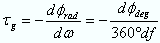
where
Φrad/deg = Phase response in radians or degrees
ω = Frequency/angular velocity in radians/s
f = Frequency in Hz
In practice, the analyzer calculates an approximation to the derivative of the phase response, taking a small frequency interval Δf and determining the corresponding phase change ΔΦ. The delay is thus computed as:
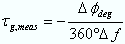
The aperture Δf must be adjusted to the conditions of the measurement.
If the delay is constant over the considered frequency range (non-dispersive DUT, e.g. a cable), then τg and τg,meas are identical and
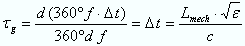
where Δt is the propagation time of the wave across the DUT, which often can be expressed in terms of its mechanical length Lmech, the permittivity ε, and the velocity of light c. The product of Lmech. sqrt(ε) is termed the electrical length of the DUT and is always larger or equal than the mechanical length (ε > 1 for all dielectrics and ε = 1 for the vacuum).
Application: Transmission measurements, especially with the purpose of investigating deviations from linear phase response and phase distortions. To obtain the delay a frequency sweep must be active.
 The cables between the analyzer test ports and the DUT
introduce an unwanted delay, which often can be assumed to be constant.
Use the Zero
Delay at Marker
function, define a numeric length Offset
or use the Auto
Length
function to mathematically compensate for this effect in the measurement
results. To compensate for a frequency-dependent delay in the test setup,
a system
error correction
is required.
The cables between the analyzer test ports and the DUT
introduce an unwanted delay, which often can be assumed to be constant.
Use the Zero
Delay at Marker
function, define a numeric length Offset
or use the Auto
Length
function to mathematically compensate for this effect in the measurement
results. To compensate for a frequency-dependent delay in the test setup,
a system
error correction
is required.
 The
delay for reflection factors corresponds to the transmission time in forward
and reverse direction; see Offset
– Auto
Length –
Length
and Delay Measurements.
The
delay for reflection factors corresponds to the transmission time in forward
and reverse direction; see Offset
– Auto
Length –
Length
and Delay Measurements.
|
Remote control: |
Sets a delay aperture for the delay calculation. The aperture Δf is entered as an integer number of Aperture Steps:
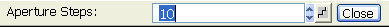
An aperture step corresponds to the distance between two sweep points.
Properties: The delay at each sweep point is computed as:
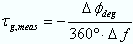
where the aperture Δf is a finite frequency interval around the sweep point fo and the analyzer measures the corresponding phase change ΔΦ.
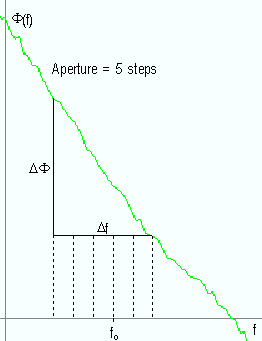
With a given number of aperture steps n the delay at sweep point no. m is calculated as follows:
If n is even (n = 2k), then Δf (m) = f (m+k) – f (m–k) and ΔΦ(m) = ΔΦ (m+k) – ΔΦ (m–k).
If n is odd (n = 2k+1), then Δf (m) = f (m+k) – f (m–k–1) and ΔΦ (m) = ΔΦ (m+k) – ΔΦ (m–k–1).
The calculated phase difference (and thus the group delay) is always assigned to the frequency point no. m. For linear sweeps and odd numbers of aperture steps, the center of the aperture range is [f (m+k) + f (m–k–1)] / 2 = f (m–1/2), i.e. half a frequency step size below the sweep point f (m). This is why toggling from even to odd numbers of aperture steps and back can virtually shift the group delay curve towards higher/lower frequencies. It is recommended to use even numbers of aperture steps, especially for large frequency step sizes.
The delay calculation is based on the already measured sweep points and does not slow down the measurement.
Δf is constant over the entire sweep range, if the sweep type is a Lin. Frequency sweep. For Log. Frequency and Segmented Frequency sweeps, it varies with the sweep point number m.
Application The aperture must be adjusted to the conditions of the measurement. A small aperture increases the noise in the group delay; a large aperture tends to minimize the effects of noise and phase uncertainty, but at the expense of frequency resolution. Phase distortions (i.e. deviations from linear phase) which are narrower in frequency than the aperture tend to be smeared over and cannot be measured.
The measurement uncertainty δτ of the delay τ is essentially due to the uncertainty of the phase measurement. Other effects, such as the frequency uncertainty of the analyzer, are negligible. From the definition of the measured delay:
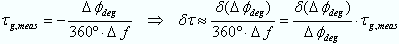
From this equation, we can draw the following conclusions:
The accuracy of the group delay measurement is proportional to the aperture Δf; the uncertainty of the delay due to phase uncertainties increases when the aperture is reduced.
If the aperture Δf approaches a value of δ(ΔΦ)/(360° . τg,meas), then the delay uncertainty is comparable to the delay itself. Then the delay curve is noisy as shown below. The aperture in the example is set to 400 MHz / 200 = 2 MHz, the group delay uncertainty is approx. 0.5 ns. The estimated uncertainty of the phase difference measurement is δ(ΔΦ) < 0.4 deg, in accordance with the specified phase uncertainty of the network analyzer.
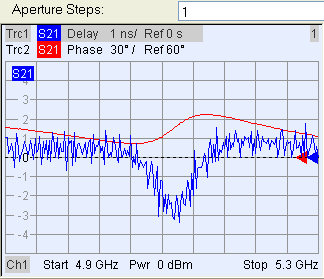
With a phase uncertainty δ(ΔΦ)
< 0.4 deg, the uncertainty of the delay equals to δτ  0.001/Δf. For vector network analyzers R&S ZVA8 and default settings (maximum
span, 201 sweep points), the aperture is approx. 8 GHz * 10 / 200 = 400
MHz. The delay uncertainty is smaller than 2.5 ps.
0.001/Δf. For vector network analyzers R&S ZVA8 and default settings (maximum
span, 201 sweep points), the aperture is approx. 8 GHz * 10 / 200 = 400
MHz. The delay uncertainty is smaller than 2.5 ps.
In many instances an aperture around Δf = 0.3 / τg,meas provides optimum measurement accuracy. For a measured group delay of 1 ns (corresponding to a cable with an electrical length of approx. 30 cm), this condition results in an aperture of 300 MHz. Optimum apertures for other group delay values are listed below. In the following example, the measured group delay is approx. 3 ns. A 100 MHz aperture virtually eliminates the noise on the trace.
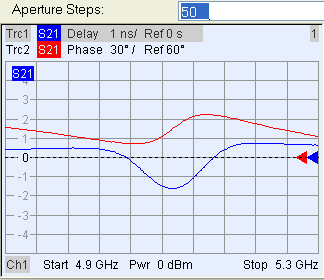
The 100 MHz aperture in the example above is actually too wide, because the phase shows strong distortions in a frequency interval with a width of approx. 80 MHz. The wide aperture results in a smoothing effect of the delay trace. A reduced aperture of 20 MHz yields a more accurate group delay in the vicinity of the minimum.
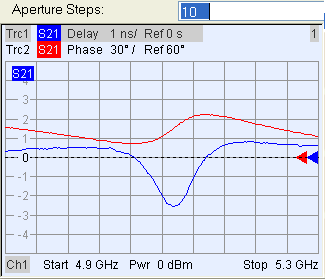
The following table lists "optimum" apertures Δf = 0.3 / τg,meas together with sample analyzer settings for a frequency sweep with 201 sweep points. Notice that the sweep span must be reduced or the number of frequency points increased to obtain small apertures.
|
Group delay τg,meas |
Aperture Δf |
Span |
No. of aperture steps |
|
1 ns |
300 MHz |
6 GHz |
10 |
|
10 ns |
30 MHz |
600 MHz |
10 |
|
100 ns |
3 MHz |
60 MHz |
10 |
|
1 μs |
300 kHz |
6 MHz |
10 |
|
10 μs |
30 kHz |
600 kHz |
10 |
|
10 μs |
3 kHz |
60 kHz |
10 |
|
1 ms |
300 Hz |
6 kHz |
10 |
The relationship between group delay and "optimum" aperture is also shown in the following diaram.
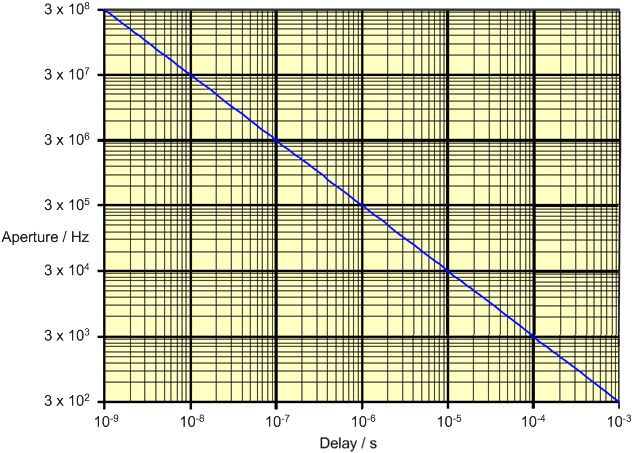
For more information about group and phase delay measurements refer to the application note 1EZ35_1E which is available for download on the Rohde & Schwarz internet.
|
Remote control: |
Calculates the Standing Wave Ratio (SWR) from the measured quantity (primarily: from a reflection S-parameter) and displays it in a Cartesian diagram.
Properties: The SWR (or Voltage Standing Wave Ratio, VSWR) is a measure of the power reflected at the input of the DUT. It is calculated from the magnitude of the reflection coefficients Sii (where i denotes the port number of the DUT) according to:
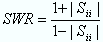
The superposition of the incident and the reflected wave on the transmission line connecting the analyzer and the DUT causes an interference pattern with variable envelope voltage. The SWR is the ratio of the maximum voltage to the minimum envelope voltage along the line.
The superposition of the incident wave I and the reflected wave R on the transmission line connecting the analyzer and the DUT causes an interference pattern with variable envelope voltage. The SWR is the ratio of the maximum voltage to the minimum envelope voltage along the line:
SWR = VMax/VMin = (|VI| + |VR|) / (|VI| – |VR|) = (1 + |Sii|) / (1 – |Sii|)
Application: Reflection measurements with conversion of the complex S-parameter to a real SWR.
|
Remote control: |
Selects a Cartesian diagram with a linear vertical axis scale to display the magnitude of the measured quantity.
Properties: The stimulus variable appears on the horizontal axis, scaled linearly. The magnitude of the complex quantity C, i.e. |C| = sqrt ( Re(C)2 + Im(C)2 ), appears on the vertical axis, also scaled linearly.
Application: Real measurement data (i.e. the Stability Factors, DC Input 1/2, and the PAE) are always displayed in a Lin Mag diagram.
The magnitude of each complex quantity can be displayed on a logarithmic scale. It is possible to view the real and imaginary parts instead of the magnitude and phase.
|
Remote control: |
CALCulate<Chn>:FORMat MLINear |
Selects a Cartesian diagram to display the real part of a complex measured quantity.
Properties: The stimulus variable appears on the horizontal axis, scaled linearly. The real part Re(C) of the complex quantity C = Re(C) + j Im(C), appears on the vertical axis, also scaled linearly.
Application: The real part of an impedance corresponds to its resistive portion.
It is possible to view the magnitude and phase of a complex quantity instead of the real and imaginary part. The magnitude can be displayed on a linear scale or on a logarithmic scale. Both the real and imaginary parts are displayed in the polar diagram.
|
Remote control: |
Selects a Cartesian diagram to display the imaginary part of a complex measured quantity.
Properties: The stimulus variable appears on the horizontal axis, scaled linearly. The imaginary part Im(C) of the complex quantity C = Re(C) + j Im(C), appears on the vertical axis, also scaled linearly.
Application: The imaginary part of an impedance corresponds to its reactive portion. Positive (negative) values represent inductive (capacitive) reactance.
It is possible to view the magnitude and phase of a complex quantity instead of the real and imaginary part. The magnitude can be displayed on a linear scale or on a logarithmic scale. Both the real and imaginary parts are displayed in the polar diagram.
|
Remote control: |
CALCulate<Chn>:FORMat IMAGinary |
Selects an inverted Smith chart to display a complex quantity, primarily a reflection S-parameter.
Properties: The Inverted Smith chart is a circular diagram obtained by mapping the positive complex semi-plane into a unit circle. If the measured quantity is a complex reflection coefficient (S11, S22 etc.), then the unit Inverted Smith chart represents the normalized admittance. In contrast to the polar diagram, the scaling of the diagram is not linear.
Application: Reflection measurements, see application example.
 The axis for the sweep variable is lost in Smith charts
but the marker functions easily provide the stimulus value of any measurement
point. dB values for the magnitude and other conversions can be obtained
by means of the Marker
Format
functions.
The axis for the sweep variable is lost in Smith charts
but the marker functions easily provide the stimulus value of any measurement
point. dB values for the magnitude and other conversions can be obtained
by means of the Marker
Format
functions.
|
Remote control: |
CALCulate<Chn>:FORMat ISMith |
Selects a Cartesian diagram with an arbitrarily scaled linear vertical axis to display the phase of the measured quantity.
Properties: The stimulus variable appears on the horizontal axis, scaled linearly. The phase of the complex quantity C, i.e. φ (C) = arctan ( Im(C) / Re(C) ), appears on the vertical axis. φ (C) is measured relative to the phase at the start of the sweep (reference phase = 0°). In contrast to the normal Phase format, the display range is not limited to values between –180° and +180°. This avoids artificial jumps of the trace but can entail a relatively wide phase range if the sweep span is large.
Application: Phase measurements, e.g. phase distortion, deviation from linearity.
 After
changing to the Unwrapped Phase format,
use Trace –
Scale –
Autoscale to re-scale the vertical axis and view the entire trace.
After
changing to the Unwrapped Phase format,
use Trace –
Scale –
Autoscale to re-scale the vertical axis and view the entire trace.
|
Remote control: |
CALCulate<Chn>:FORMat UPHase |