Trigger Settings opens a dialog to specify the operation that the analyzer carries out after receiving a trigger event.
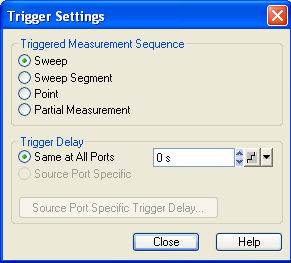
The dialog is divided into the following panels:
Triggered Meas. Sequence selects the measurement cycle or sequence of actions to be triggered.
Trigger Delay specifies a delay time between the trigger event and the start of the measurement. If the triggered measurement sequence is a Partial Measurement, it is possible to define source port-specific trigger delays.
 The
Trigger Settings are valid for
all trigger modes except Free
Run.
Some trigger settings are incompatible with other measurement settings;
see below.
The
Trigger Settings are valid for
all trigger modes except Free
Run.
Some trigger settings are incompatible with other measurement settings;
see below.
Selects the measurement cycle or sequence of actions to be triggered.
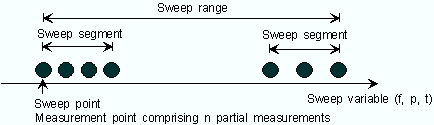
Sweep means that each trigger event starts an entire sweep, according to the current sweep configuration.
Sweep Segment means that each trigger event starts the next sweep segment within the current sweep. If a sweep type other than Segmented Sweep is active, this option is equivalent to Sweep.
Point means that each trigger event starts the measurement at the next sweep point.
Partial Measurement means that each trigger event starts the next partial measurement at the current or at the next sweep point. If each measurement points requires only one partial measurement , this option is equivalent to Point.
See also background information in section Alternating Sweeps.
 Relation to other sweep settings
Relation to other sweep settings
Some sweep settings are logically incompatible with a particular selection of the Triggered Meas. Sequence:
If a Time sweep is performed, the Triggered Meas. Sequence is always a sweep.
Alternating sweep mode only differs from normal sweep mode if the measurement sequence comprises more than one sweep point and more than one partial measurement. If Point is selected, Alternating Sweeps has no effect.
 The period of the
trigger events should be adjusted to the triggered measurement sequence.
If the analyzer receives a trigger event while the last sequence is still
running, the trigger event is skipped and a message Trigger
event missed is displayed.
The period of the
trigger events should be adjusted to the triggered measurement sequence.
If the analyzer receives a trigger event while the last sequence is still
running, the trigger event is skipped and a message Trigger
event missed is displayed.
|
Remote control: |
Specifies a delay time between the trigger event and the start of the measurement. If the triggered measurement sequence is a Partial Measurement, it is possible to define source port-specific trigger delays. For an overview of trigger timing scenarios see background information in section Alternating Sweeps.
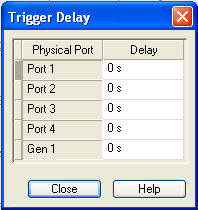
The delay time entered must be zero or positive, so that the trigger event precedes the start of the measurement (post-trigger).
|
Remote control: |
TRIGger[:SEQuence]:HOLDoff
|