|
Key Features of VTune
Following are some of the key features of VTune:
System-Wide Monitoring
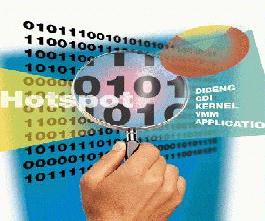 |
The VTune sampler uses time-based and event-based sampling to monitor all active software, non-invasively.
By the process of time-based sampling, it periodically interrupts the processor and collects samples
of the
instruction addresses, matches these addresses with an application or an operating system routine,
and creates
a database with the resulting samples data. It then graphically displays the amount of time the CPU
spent in each
active module on your system. From this System-Wide View, you can
analyze the performance of any application in relation to the rest of the modules on the system.
|
Hotspot Analysis
From the system-wide view of all active software modules, you can zoom into a specific
module that you choose. Double-click on a spike on the graph to open up
theHotspots View.
Here you will see a display of all the hotspots in your module.
The hotspot view helps you identify sections in
your code that take the most CPU time and that have potential performance problems. There are three
types of hotspots: by memory location, by amount of CPU time, and by source file. Type of
hotspot is user-selectable.
You can double-click on a hotspot and open the source or assembly view for the hotspot and see more
detailed information about the performance of each instruction in the hotspot.
Static Code Analysis
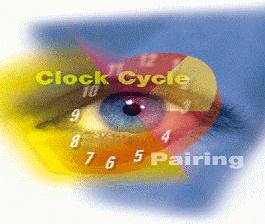 |
Use VTune's Static Code Analyzer to analyze the performance of your program (.exe or .dll) directly without sampling.
The analyzer displays summary information about the performance of each function, including it's name, address, and the number of
instructions executed; the percentage of pairing; and total clocks incurred due to
penalties. Double-click on any function to display its source code. If no source code is
available, VTune disassembles the functions and displays the assembly code.
| |
Tuning Advice
As you get deeper and deeper into your code, VTune offers more and more specific help.
The C/FORTRAN/Java Coach analyzes and identifies opportunities for better
performance, then offers specific suggestions on the modifications you can make to improve
performance. In addition, the Coach recognizes sequential searching of arrays
or lists and recommends alternative algorithms. Since VTune was designed with information on
the Pentium®, Pentium
Pro, Pentium with MMXTM technology, and Pentium II processors, it can offer the best
approaches to working with Intel Architecture.
Static Assembly Code Analysis
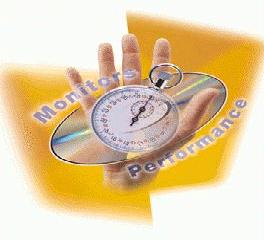
|
While VTune's Coach gives advice at source level, the
Static Assembly Code Analyzer identifies performance opportunities
at the assembly code level. It automatically disassembles your code, displays assembly instructions,
and annotates each instruction with performance information. It shows you how each instruction is
executed by the processor, indicates the pairing and penalty issues incurred by the instruction,
and the number of clock ticks each instruction takes to execute. For the Pentium II processor,
warnings are displayed that inform you of the penalties, stalls, or prefixes your code might incur,
and allows you to preview the event counters on the Pentium II processor. In addition, the Static
Assembly Analysis view provides information on how each instruction is decoded by the
Pentium Pro and Pentium II processors'
three decode units; the number of micro-ops each assembly instruction is composed of; and improved
detection of the penalties or stalls your code might incur on Pentium Pro and Pentium II
processor-based systems.
|
Dynamic Simulation Analysis
In addition to static assembly analysis, VTune offers Dynamic Assembly Analysis for fine-tuning
small sections of your code. VTune's
Dynamic Analyzer executes your application,
traces its execution, and simulates and analyzes the performance of each instruction in
your code. It determines the exact sequence of instructions, their memory addresses, instruction
and data cache misses, BTB misses, and miss-aligned data references, making it easy to fine-tune any aspect
of your application.
Context-Sensitive Online Help
With VTune, help is always a right mouse click away. By clicking on any element on VTune's
intuitive graphical interface, you can bring up context-sensitive online help descriptions
and tips on using any part of the interface.
Intel Architecture Tutorials and Manuals
The VTune CD includes the Intel Architecture tutorials and manuals. You can also download
the latest tutorials and manuals from the
Intel Architecture Tutorials web site.
|