The Sweep Type submenu defines the sweep variable (frequency/power/time) and the position of the sweep points across the sweep range.
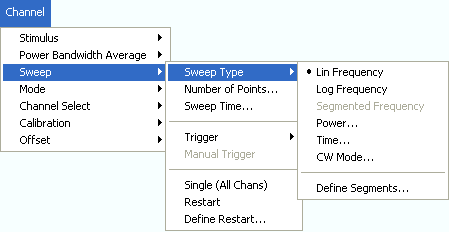
Lin. Frequency is the default sweep type. The stimulus frequency is swept in equidistant steps over the continuous frequency range. In a Cartesian diagram, the x-axis is a linear frequency axis.
Log. Frequency is analogous to Lin. Frequency, however, the frequency is swept in equidistant steps on a logarithmic scale. In a Cartesian diagram, the x-axis is a logarithmic frequency axis.
Segmented Frequency is analogous to Lin. Frequency but uses a sweep range that can be composed of several continuous frequency ranges or single frequency points defined via Define Segments. A valid segment list must be defined before activating Segment Frequency.
Power sweeps are performed at constant frequency but with variable generator power that is swept in linear, equidistant steps over a continuous range. In a Cartesian diagram, the x-axis is a dB-linear power axis.
Time sweeps are performed at constant frequency and stimulus power. The measurement is repeated over a specified period of time at constant time intervals.
CW Mode is a variant of the Time sweep where the individual measurements are triggered according to the current trigger settings.
In a Lin. Frequency sweep the stimulus frequency is swept in equidistant steps over the continuous frequency range. The frequency range (sweep range) is defined with the Stimulus settings. The step width between two consecutive sweep points is constant and given by <Span>/(n - 1) where n is the specified Number of Points (n > 1). The internal generator power can be set, if so desired, in the Power Bandwidth Average submenu.
Lin. Frequency is the default sweep type. In a Cartesian diagram the measurement result is displayed as a trace over a linear frequency scale (as known e.g. from spectrum analyzers). The following example shows a Lin. Frequency sweep with a stimulus range between 300 kHz and 4 GHz, the forward transmission parameter S21 as measured quantity, and a dB Mag scaled y-axis.
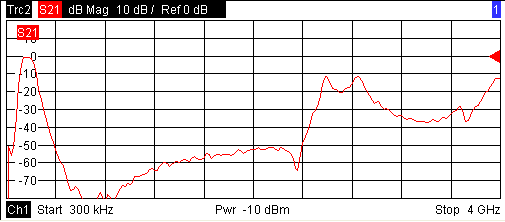
 Setting
up a Lin. Frequency
sweep
Setting
up a Lin. Frequency
sweep
|
Remote control: |
[SENSe<Ch>:]SWEep:TPYE
LINear |
In a Log. Frequency sweep the stimulus frequency is swept on a logarithmic scale over the continuous frequency range. The frequency range (sweep range) is defined with the Stimulus settings. The sweep points are calculated from the Span and the specified Number of Points (n > 1) with the condition that the step width is constant on the logarithmic scale. The internal generator power can be set, if so desired, in the Power Bandwidth Average submenu.
Log Frequency sweeps are suitable for the analysis of a DUT over a large frequency range, e.g. over several octaves. In a Cartesian diagram the measurement result is displayed as a trace over a logarithmic frequency scale. The following example shows a Log. Frequency sweep with a stimulus range between 50 MHz and 6 GHz, the forward transmission parameter S21 as measured quantity, and a dB Mag scaled y-axis.
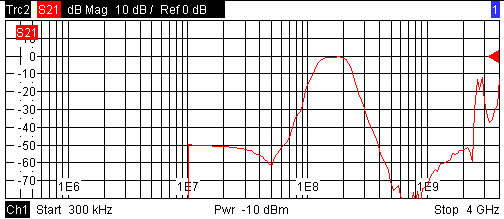
 Setting
up a Log. Frequency
sweep
Setting
up a Log. Frequency
sweep
|
Remote control: |
[SENSe<Ch>:]SWEep:TPYE
LOGarithmic |
In a Segmented Frequency sweep the sweep range can be composed of several continuous frequency sub-ranges or single frequency points. The sub-ranges are termed sweep segments and defined in the Define Segments dialog. Sweep segments may overlap. The segment list must contain at least 2 distinct frequency points before a Segmented Frequency sweep can be started.
Instrument settings such as the internal generator power, the measurement (IF) bandwidth, the selectivity of the measurement filter, the frequency band of the local oscillator, and the measurement time can be set independently for the individual segments.
Due to this flexibility Segmented Frequency sweeps are suitable for any detailed analysis of a DUT at specified frequencies. In a Cartesian diagram the measurement result is displayed as a trace over a linear frequency scale ranging from the lowest to the highest frequency point of all segments. The following example shows a Segmented Frequency sweep with 3 segments in the stimulus range between 300 kHz and 4 GHz, the forward transmission parameter S21 as measured quantity, and a dB Mag scaled y-axis. In the frequency ranges between the sweep segments the trace is displayed as a straight line.
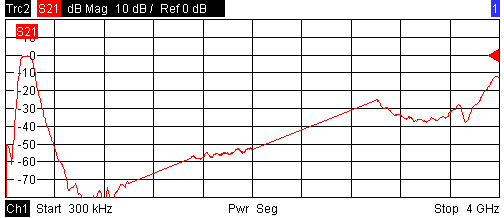
 Setting
up a Segmented Frequency
sweep
Setting
up a Segmented Frequency
sweep
|
Remote control: |
[SENSe<Ch>:]SWEep:TPYE
SEGMent |
In a Power sweep the internal generator power is swept in linear, equidistant steps over a continuous power range. The generator power range (sweep range) is defined via Channel - Stimulus - Start and Channel - Stimulus - Stop; see Stimulus and Sweep Types. The numeric entry bar for the fixed frequency (CW Frequency) appears as soon as Power is activated.
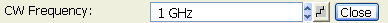
Power sweeps are particularly suitable for the analysis of non-linear effects (saturation, compression) on active and passive DUTs (e.g. power amplifiers, mixers).
In a Cartesian diagram the measurement result is displayed as a trace over a dB-linear power scale. The following example shows a Power sweep with a linear DUT:
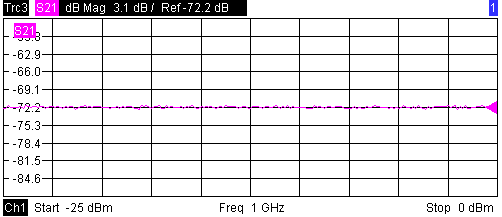
The power range defined for a power sweep replaces the internal generator power setting in the Power Bandwidth Average submenu.
The power corresponds to the actual output power at the test port that supplies the stimulus for the active channel or at the calibrated reference plane. Any generator power calibration or attenuation of the active generator step attenuators is taken into account. The wide range of power stimulus values leaves enough flexibility to include an attenuation or gain in the test setup.
|
Remote control: |
[SENSe<Ch>:]SWEep:TPYE
POWer |
Time sweeps are performed at constant frequency and stimulus power. A single sweep extends over a specified period of time. The sweep time is defined via Channel - Stimulus - Stop; see Stimulus and Sweep Types. The time intervals between two consecutive sweep points are calculated according to <Stop>/(n - 1) where n is the selected Number of Points. The frequency (CW Frequency) and internal generator power (Source Power) is fixed and entered into a field which pops up as soon as Time is activated:
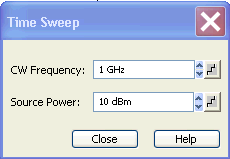
A Time sweep corresponds to the analysis of a signal over the time; the function of the analyzer is analogous to an oscilloscope. In a Cartesian diagram the measurement result is displayed as a trace over a linear time scale (oscillographic representation). The following example shows a Time sweep with a DUT that does not change its characteristics in time:
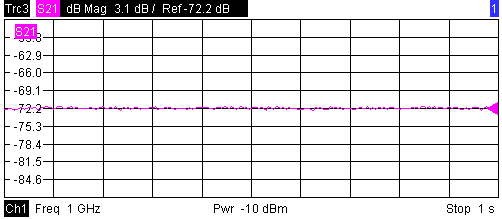
The minimum sweep time depends on the number of measurement points, the measurement bandwidth, the delay time before each partial measurement and the number of partial measurements required for each measurement point. The analyzer estimates this time, taking into account the current measurement settings.
If the total sweep time entered via Channel - Stimulus - Stop is smaller than the estimated minimum sweep time, the analyzer opens a dialog to adjust (increase) the stop time.
The analyzer tries to keep the time intervals between any two consecutive time sweep points equal: The time sweep samples are equidistant. For unidirectional measurements, time sweeps up to the maximum number of 60001 sweep points are generally equidistant. For measurements with 4 drive ports, you can acquire between 18000 and 20000 equidistant results for each partial measurement. Equidistance also holds for sweeps which range over several channels.
If equidistance is no longer ensured, a tooltip is displayed. Reduce the number of points to restore equidistance. Equidistance is also impaired if an external power meter is active during the sweep.
The Time sweep is incompatible with the Periodic Trigger: If Periodic... is selected while a time sweep is active, the analyzer generates an error message:
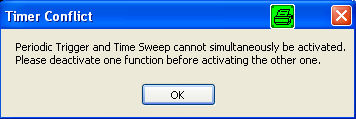
To continue, click OK and select any other trigger source.
 In Time
sweep mode the Start, Center
and Stop softkeys are
inactive, still you can use the START
CENTER hardkey to select the fixed CW frequency.
In Time
sweep mode the Start, Center
and Stop softkeys are
inactive, still you can use the START
CENTER hardkey to select the fixed CW frequency.
|
Remote control: |
[SENSe<Ch>:]SWEep:TPYE
CW |
CW Mode sweeps, like Time sweeps, are performed at constant frequency and stimulus power. The measurement is triggered according to the current trigger settings; each trigger event triggers the first partial measurement of a measurement point. The total number of measurement points is defined via Channel - Stimulus - Stop; see Stimulus and Sweep Types. The time interval between two consecutive measurements depends on the trigger settings. Any trigger mode is allowed.
The frequency (CW) and internal generator power (Source Power) is fixed and entered into a field which pops up as soon as CW Mode is activated.
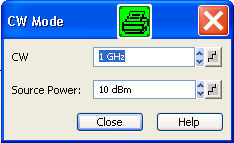
A CW Mode sweep corresponds to the analysis of a signal over the time with a time scale and resolution that is determined by the trigger events. In a Cartesian diagram the measurement result is displayed as a trace over a linear time scale (oscillographic representation). The diagram is analogous to the Time diagram. The following example shows a CW Mode sweep with a DUT that does not change its characteristics in time:
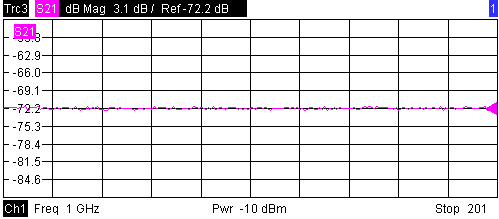
The time interval between two consecutive trigger pulses must not be smaller than the minimum measurement time for one measurement point described for Time sweeps.
 In CW
Mode sweep mode the Start, Center
and Stop softkeys are
inactive, still you can use the START
CENTER hardkey to select the fixed CW frequency.
In CW
Mode sweep mode the Start, Center
and Stop softkeys are
inactive, still you can use the START
CENTER hardkey to select the fixed CW frequency.
|
Remote control: |
[SENSe<Ch>:]SWEep:TPYE
POINt |