The Trigger submenu selects the source of the trigger signal and provides additional Trigger Settings.
 Trigger
system of the analyzer
Trigger
system of the analyzer
The trigger system is used to synchronize the analyzer's actions with events that can be provided by an internal or external signal or user-generated (Manual Trigger). Triggered measurements are an alternative to the default mode (Free Run, Continuous Sweep), where the measurement is continuously repeated without fixed time reference.
Any trigger event may start an entire sweep or a part of it. Moreover, it is possible to switch off the RF source between consecutive triggered measurement sequences, and to define a delay between trigger events and the measurement sequences.
 The trigger settings are also valid for calibration
sweeps (see Measure
Standards
dialog). This means that, in external trigger mode, the external trigger
signal must be available during the system error correction, too. To start
the calibration sweeps without delay, use the Free
Run trigger type.
The trigger settings are also valid for calibration
sweeps (see Measure
Standards
dialog). This means that, in external trigger mode, the external trigger
signal must be available during the system error correction, too. To start
the calibration sweeps without delay, use the Free
Run trigger type.
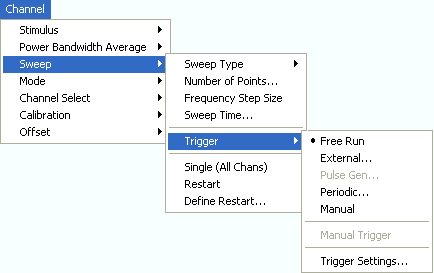
Free Run is the default trigger mode. A new measurement is started immediately without waiting for a trigger signal and without fixed time reference.
The External trigger signal is applied to the EXT TRIGGER or USER CONTROL connector at the rear panel.
The Periodic trigger signal is provided by an internal clock generator.
In Manual trigger mode, the trigger signal is generated on pressing the Manual Trigger softkey.
Trigger Settings opens a dialog to specify the operation that the analyzer carries out after receiving a trigger event.
In Free Run mode a new measurement is started immediately without waiting for a trigger event and without fixed time reference. The Trigger Settings are not valid.
Free Run means that a measurement in Continuous Sweep mode is repeated as fast as possible.
 Optimizing
the measurement speed
Optimizing
the measurement speed
|
Remote control: |
In External trigger mode the measurement is triggered by a low-voltage (3.3 V) external TTL signal applied either to the BNC connector EXT TRIGGER or to pin 2 of the USER CONTROL connector at the rear panel. The two trigger inputs are equivalent; no additional setting for signal routing is required.
Selecting External opens a dialog to select whether the rising or the falling edge of the external trigger signal provides the trigger event.
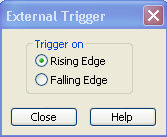
 The period of the external trigger signal
should be adjusted to the triggered
measurement sequence.
If the analyzer receives a trigger event while the last sequence is still
running, the trigger event is skipped and a message Trigger
event missed is displayed.
The period of the external trigger signal
should be adjusted to the triggered
measurement sequence.
If the analyzer receives a trigger event while the last sequence is still
running, the trigger event is skipped and a message Trigger
event missed is displayed.
|
Remote control: |
In Periodic trigger mode the measurement is triggered by the periodic signal of an internal clock generator. Selecting Periodic opens the numeric entry bar to select the trigger period.
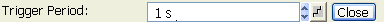
The minimum trigger period that can be set corresponds to the estimated duration of the triggered measurement sequence.
The periodic trigger is incompatible with Timesweeps: If a Time sweep is selected while the periodic trigger is active, the analyzer generates an error message:
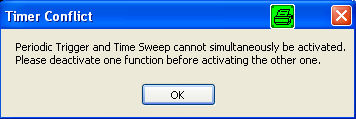
To continue, click OK and select any other trigger or sweep type (e.g. CW Mode).
|
Remote control: |
In Manual trigger mode the trigger signal is generated on pressing the Manual Trigger softkey. Manual Trigger is disabled unless manual trigger mode is active.
|
Remote control: |