The Area Select submenu provides functions to create and delete diagram areas, select an area as the active area, and arrange areas in the active window.
 Active
and inactive traces and diagram areas
Active
and inactive traces and diagram areas
The active window can display several diagram areas simultaneously, each with a variable number of traces. One of these areas and traces is active at each time. The area number in the upper right corner of the active area is highlighted. At the same time the active trace is highlighted in the trace list on top of the active diagram area (Trc 4 in the figure below):
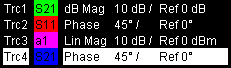
The analyzer provides several tools to activate a diagram area:
A left mouse click on a point in the diagram activates the diagram including the last active trace in the diagram.
Next Diag. Area and Previous Diag. Area activate the next/previous diagram including the last active trace in the diagram.
A left mouse click on a trace list activates the trace including the corresponding diagram.
Some of the functions of the Trace –Tracesmenu activate a particular trace including the corresponding diagram.
|
|
|
Next Diag. Area selects the next diagram area as the active diagram area (disabled if only one diagram area is defined).
Select Diag. Area opens a box to select an arbitrary diagram area as the active diagram area (disabled if only one diagram area is defined).
Add Diag Area + Trace creates a new diagram area with a new trace.
Delete Diag. Area deletes the active diagram area.
Overlay all places all traces in a single diagram area which occupies the whole window.
Split all splits the active window into as many diagram areas as there are traces and assigns a single trace to each area.
Maximize maximizes the active diagram area to occupy the whole window.
Dual Split splits the active window into two diagram areas and distributes the traces among the two areas.
Triple Split splits the active window into three diagram areas and distributes the traces among the three areas.
Quad Split splits the active window into four diagram areas and distributes the traces among the four areas.
Split Manager opens a dialog to arrange the diagram areas in the active window.
Title opens a dialog to define a title and display it in one of the diagram areas.
Selects the next diagram area as the active diagram area. This function is disabled if the current setup contains only one diagram area. The order of the diagram areas is given by the diagram numbers displayed in the upper right corner.
The diagram number of the active diagram area is highlighted. If one or several traces are assigned to the next diagram area, the last active trace again becomes the active trace.
 To activate any diagram area
including the last active trace in this area, simply click a point inside
the new area.
To activate any diagram area
including the last active trace in this area, simply click a point inside
the new area.
|
Remote control: |
The numeric suffix <Wnd> appended to the DISPlay:WINDow<Wnd>:... commands selects a diagram area. |
Opens a box to select an arbitrary diagram area of the active setup as the active diagram area. This function is disabled if the current setup contains only one diagram area. The diagram area numbers are displayed in the upper right corner.

The diagram number of the active diagram area is highlighted. If one or several traces are assigned to the previous diagram area, the last active trace again becomes the active trace.
 To activate any diagram area
including the last active trace in this area, simply click a point inside
the new area.
To activate any diagram area
including the last active trace in this area, simply click a point inside
the new area.
|
Remote control: |
The numeric suffix <Wnd> appended to the DISPlay:WINDow<Wnd>:... commands selects a diagram area. |
Creates a new diagram area and a new trace, which is displayed in the new diagram area. The trace is created with the channel settings of the previous active trace but with default trace settings.
The new diagram area is numbered <n>, where <n> is the largest of all existing diagram area numbers plus one.
|
Remote control: |
Deletes the current diagram area including all traces displayed in the diagram area. Delete Diag Area is disabled if the setup contains only one diagram area: In manual control, each setup must contain at least one diagram area with one channel and one trace.
 To restore a diagram area that was unintentionally
deleted, use the Undo
function.
To restore a diagram area that was unintentionally
deleted, use the Undo
function.
|
Remote control: |